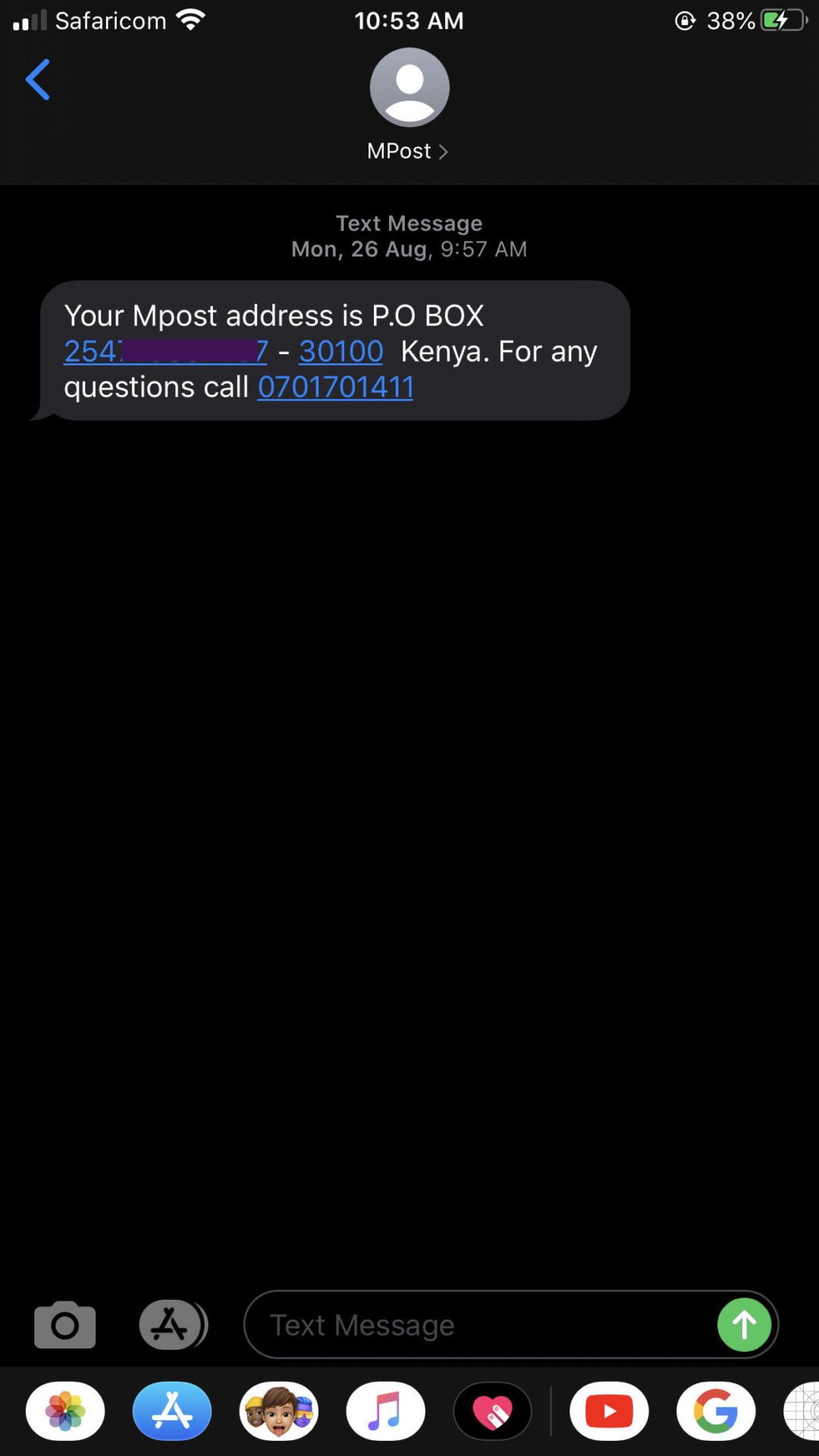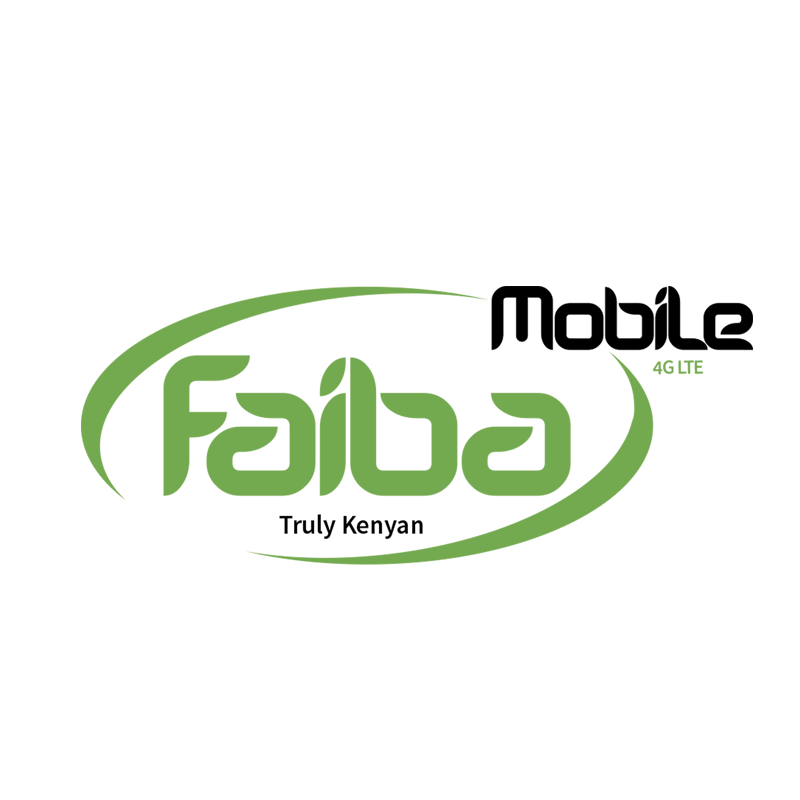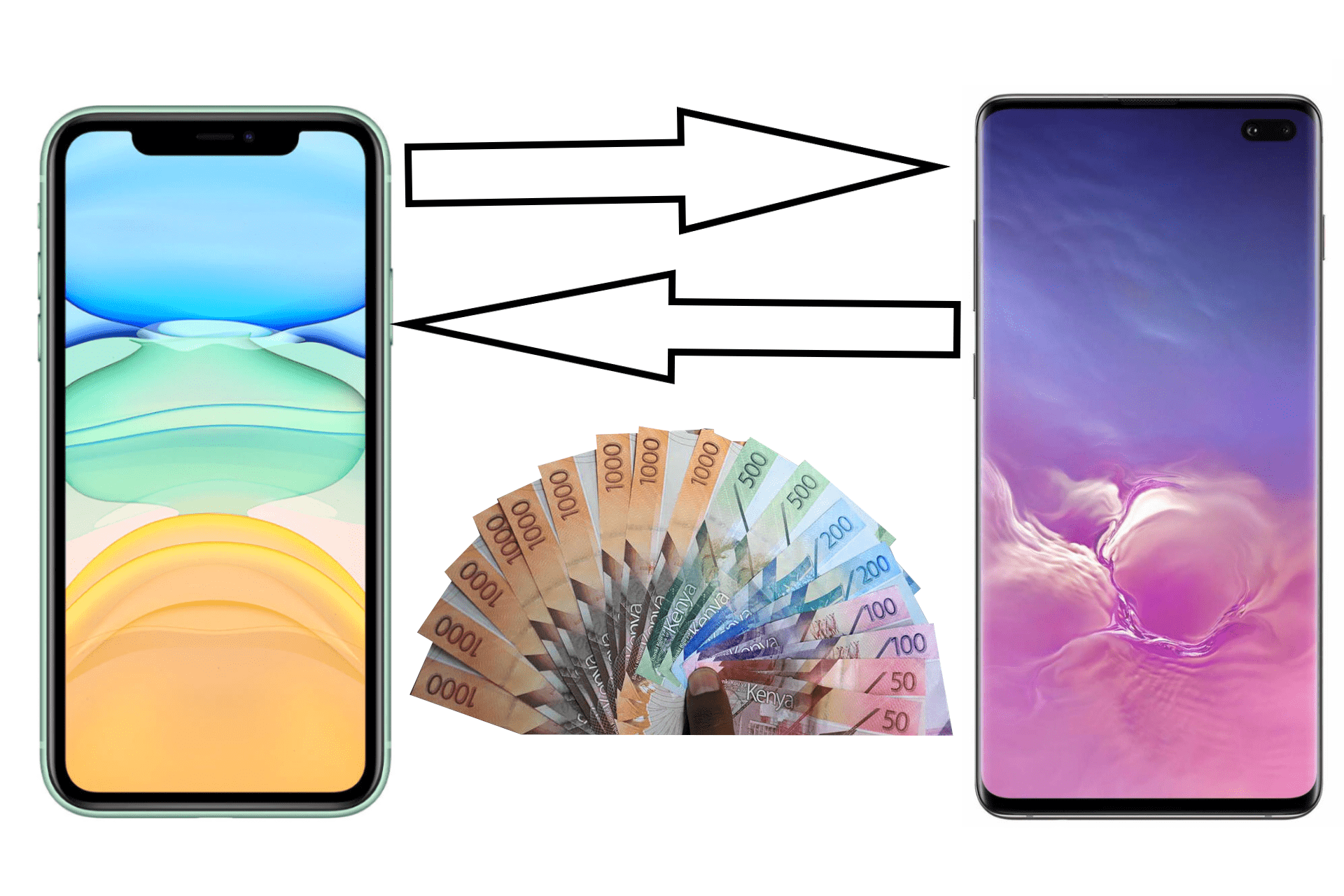MPost is a product from Posta Kenya that allows anyone with a mobile phone number to register and receive their letters or mail at a Posta Kenya Post office of their choice. The Posta location chosen can be altered at any time if you happen to move elsewhere or you missed something. Posta Kenya currently has 622 post offices that anyone with a mobile handset can select as a pickup location of their parcels or letters.
With a yearly subscription fee of Ksh 300, it is way cheaper and secure compared to owning a physical post office box. It is also quite convenient since you will be in a position to track your letters and get notified appropriately. Once you are done, you will receive a message with your personal MPost address similar to mine below with your phone number as your P.O BOX number.
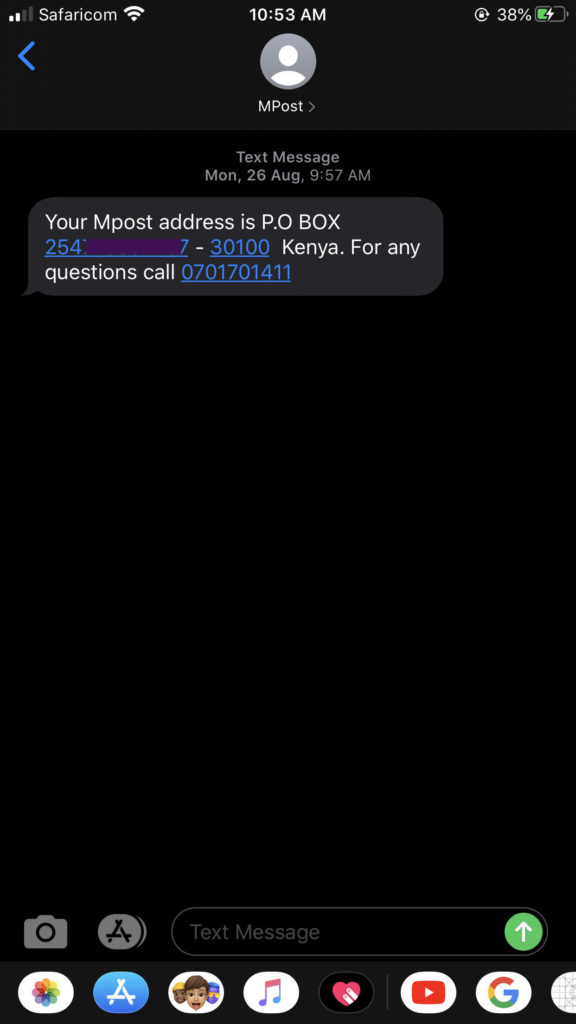
To get started, you will need to identify Posta Office nearby and get its code as you will need it in the registration process. In my case, I chose 30100 as it is the postal code for Eldoret Post Office, the one closest to me. Ensure that you have Ksh 300 in your M-Pesa account so you can subscribe to the service for 1 year.
Steps to register and use MPost
Follow the steps below to register and use MPost in Kenya:
Dial *890*90#
Dial *890*90# and select the option to register
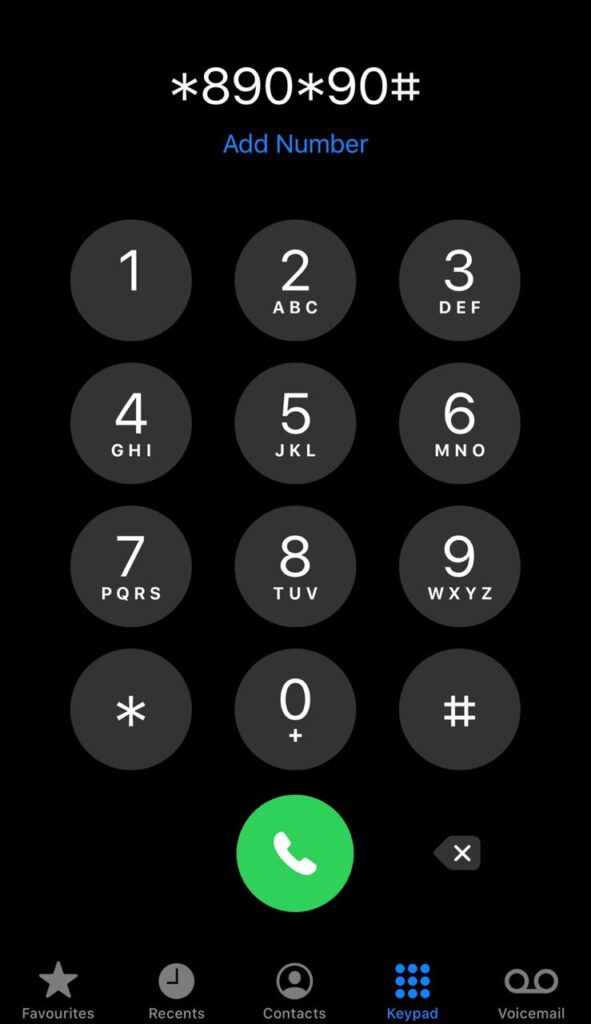
National Identity Card
Enter your national identity card number
Postal Code
Enter the postal code of the Posta office you would like to pick your letters and parcels (This can be changed later)
Agent Number
Enter an agent number or 0 if you have none.
Make Payment
Pay Ksh 300 as the last step and you will be registered successfully. You will receive a message notifying you of your address.
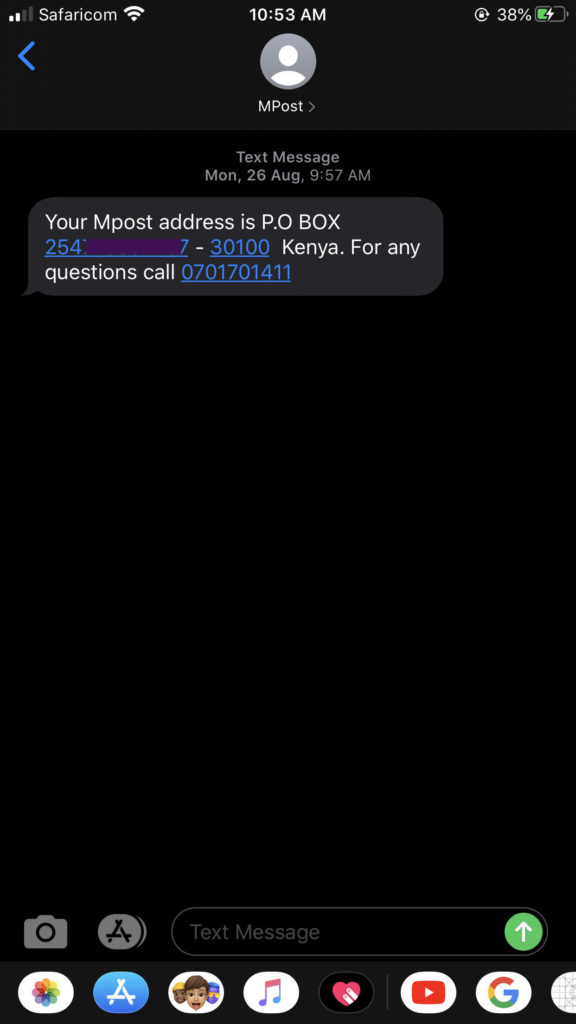
Use the P.O BOX Address to receive your letters and parcels and you will be notified appropriately when they arrive at your selected Post office.
You can alternatively register online by visiting MPost registration portal.