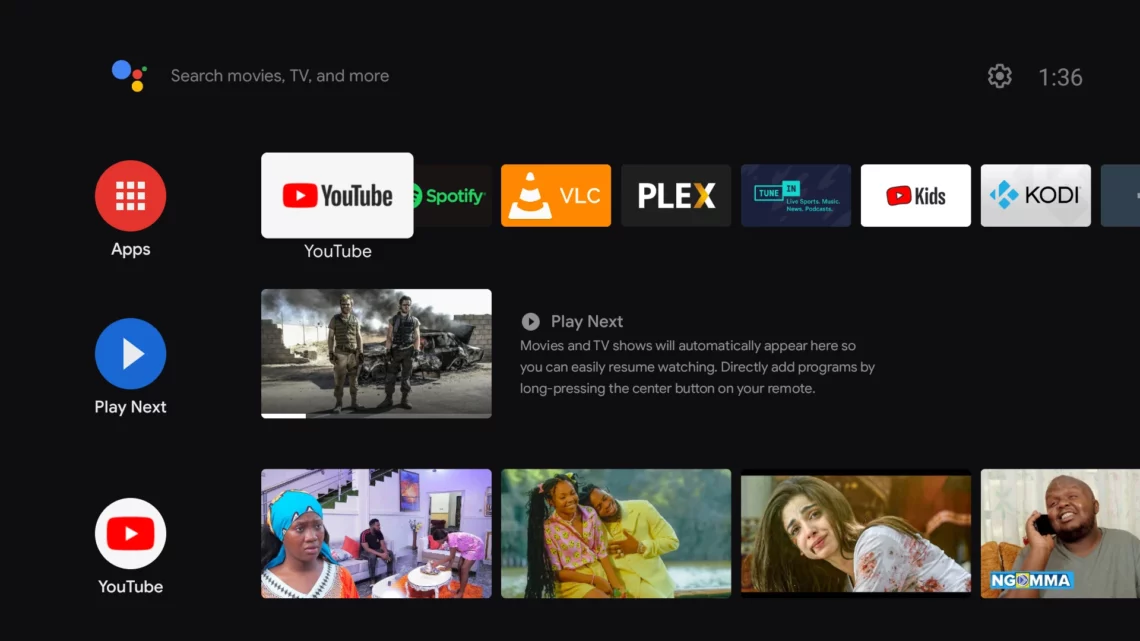Apps on Android TV can dramatically improve your experience or provide more services that you thought could not. Entertainment and utility apps are all available for free or with a fee. These apps should work on Android TVs, Google TVs and Android TV boxes like Xiaomi Mi Box S.
VLC and MX media players allows users to open varying file formats, Send Files opens the capability to transfer files since this is not built into Android TVs and a lot more.
#1 Send Files to TV
Send Files to TV(SFTTV) is an app for Android TV that allows users to send files to and from the TV wirelessly. This eliminates the need of cables and other storage devices to be plugged in and out of your TV.
You will, of course, need to install the app on your TV and devices to send and receive files between them. The devices could be Android phones, Windows laptops and more which you can then send files between them. For this case, you will most likely be sending files to your TV.
Send Files to TV uses the local area network and so the transfer speed is really fast. Files are store in the downloads folder located at storage/emulated/0/Download.
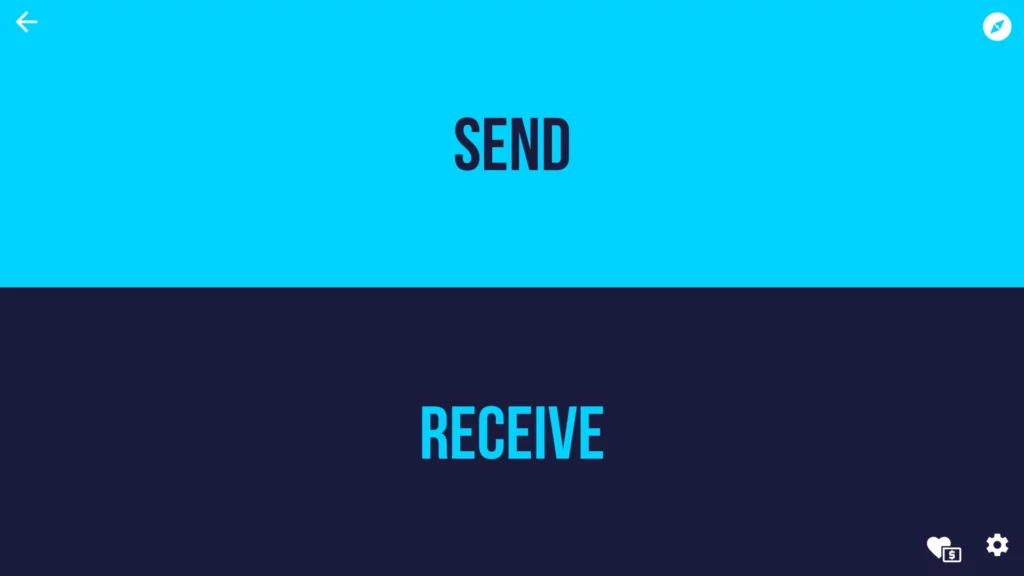
#2 Stremio
Nowadays streaming platforms have many interesting programs but knowing where to watch them can be hectic. Netflix, Apple TV, HBO max and more. This app organizes video content from different services and video channels.
Streamio previews trailers, episode synopsis helps you find the right thing to watch.
Addon integrates the content providing streams from various sources.
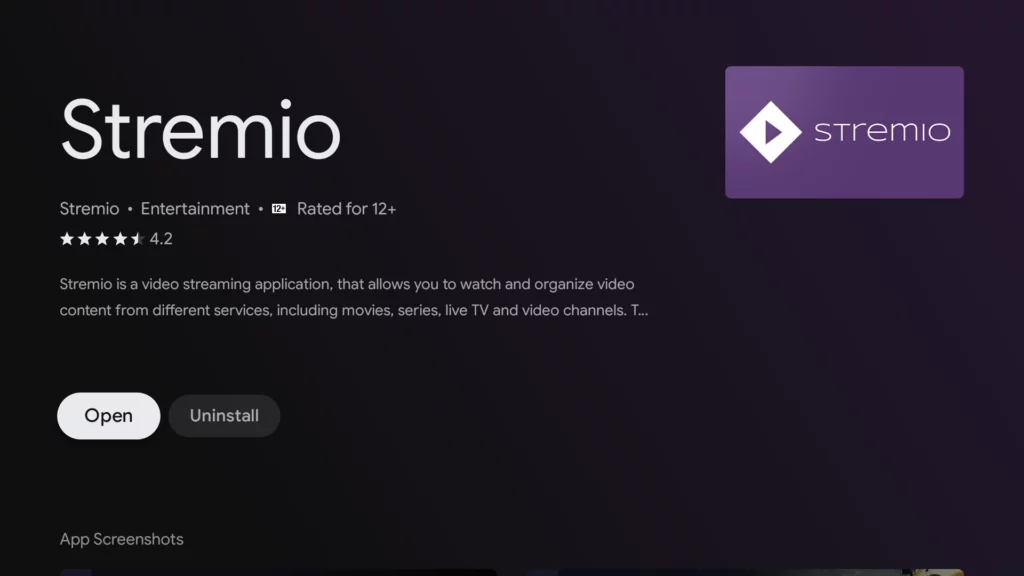
#3 AirScreen
AirScreen is an Android TV app that allows casting of iPhone and iOS devices screens to Android TV.
This apps works on the fact that not everyone with Android TV has an Android phone to do this natively or everyone with an iPhone having Apple TV box. AirScreen bridges the gap.

#4 TV Bro
TV Bro is a web browser for your Android TV.
Unsurprisingly, there is no Google Chrome web browser for Android TV. Google intends users to consume content using apps like YouTube, Netflix and more. There are however use cases like downloading APKs that are not in Google Play Store, and you need a web browser for that instead of using external storage media. TV Bro comes in handy for such use cases and more.
It’s primary way of navigating the browser interface is the remote control though keyboard and mouse may be used if available for fast input. The remote control’s left, right, top and bottom buttons are used for cursor movement.
TV Bro uses GeckoView browser engine. It ditched Android’s default WebView citing bugs and instability. You can however change to any browser engine of your choice under settings for now.
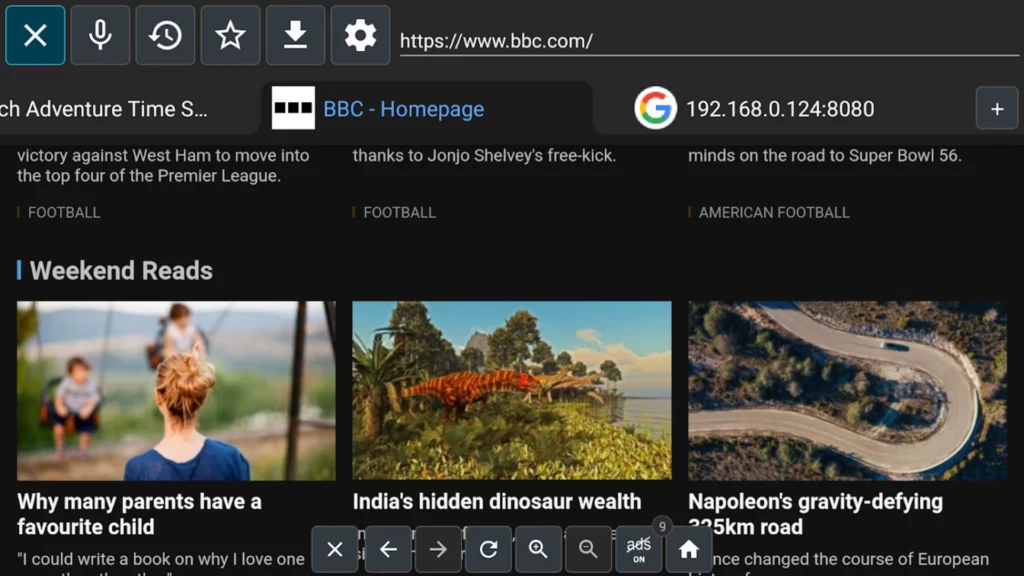
#5 VLC Media Player
VLC is popular open-source media player that is primarily used on desktops as it supports multiple file formats. The app is available on Android TV.
Some useful features of VLC media player include network streaming, hardware decoding, and support for multiple file formats.
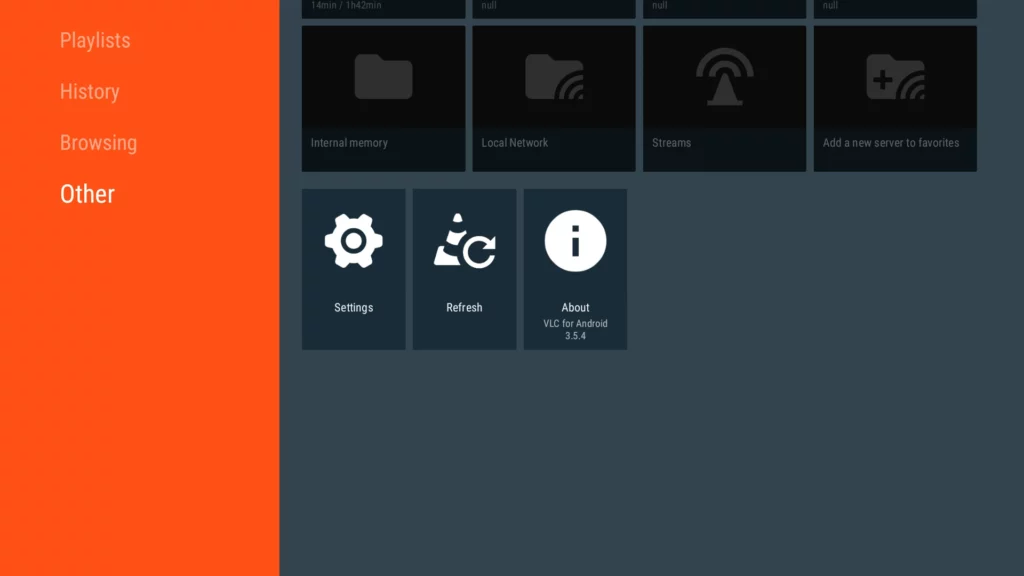
#6 MX Player
MX Player is a great alternative to VLC Media player. If VLC does not play a file type, MX Player will certainly play it.
The app is fast on any hardware and a great alternative to VLC media player. If VLC interface does not suit you then install MX Player.
#7 Pluto TV
Pluto TV is one of the best free movie and TV content streaming platforms. It works on Android TV and Android phone with hundreds of live broadcast channels showing content ranging from CSI to Mad Men.
It works more like a DVR meaning you can return to start and watch at your own pace. It is the best hybrid between a TV and streaming, plus it is completely free.
#8 Button Mapper
Ever wanted to change how button on your remote work? Button Mapper maps the keys and adds new functionality to them.
It adds the ability to long-press and double-press out of the box. If you are able to pay, you can unlock more customization options.
#9 RetroArch
RetroArch provides a free emulator to play older games from the early 2000s. Most set top boxes and TVs from the recent have the hardware capability to smoothly run old games.
To get started playing games, all you need is the app and ROM files to emulate hundreds of platforms. RetroArch works well with all kinds of Bluetooth controllers. Wired game pads also work quite well for a close to original experience as possible.
#10 GeForce NOW
GeForce NOW is a gaming service from NVIDIA that allows users to stream games they own to their PC, Android TVs and set top boxes or any other device.
This is a way better experience unlike RetroArc or any other emulator as you do not need powerful hardware to run them. You just stream the games from your PC or the cloud.
GeForce NOW relies on three membership plans, free, priority and ultimate.