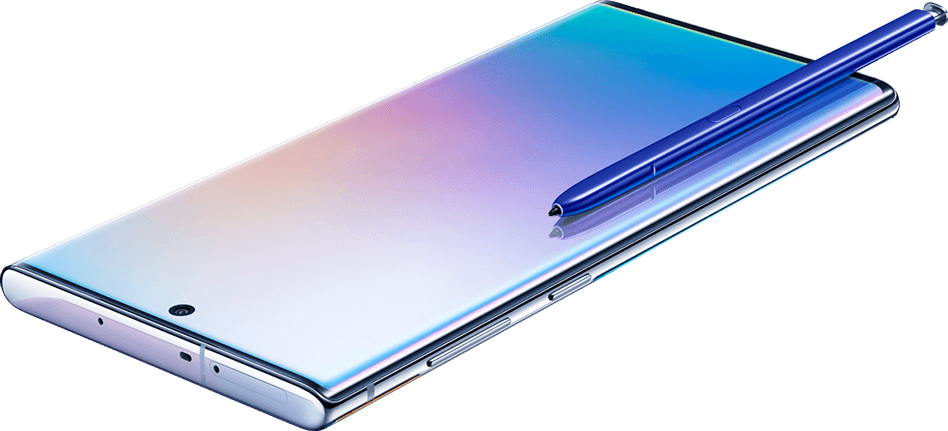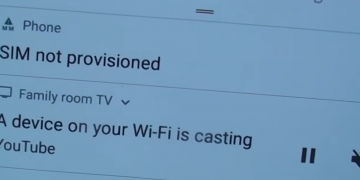We have found ourselves in WhatsApp groups that we have no idea why we were added. These groups in many situations keep spamming and somehow when you leave them, someone, annoyingly enough keeps adding you back to them and this can be frustrating. Luckily enough, WhatsApp implemented this feature though not enabled by default and not that direct as you might expect it to be but at least there is an amicable solution to this. You first need to get the latest version of WhatsApp from Google Play Store or Apple’s App Store then follow the steps below to enable requests before joining WhatsApp groups. Here are the steps:
- Launch WhatsApp then tap on settings
- Tap Account
- Tap on Privacy
- Tap on Groups
- Tap on ‘My Contacts Except …‘
- Select all your contacts
- Tap on ‘Done‘
Note that you can deselect whoever you want to always add you to a group. For the people selected, they will be given an option to invite you. You will then have 72 hours to choose to join a group or not. You can always use WhatsApp on your PC or Mac and pick up your phone less often.
Editor’s Recommendations
How to Bold and Italicize WhatsApp messages
WhatsApp Stickers for Android and iOS
How to use WhatsApp on PC or Mac