Making a Website nowadays is fairly simple and cheaper unlike in the past. There are very many freely available open-source tools that can help you quickly build your own website or a blog. Depending on the complexity of what you would like your website to do, it can be done in a day, a week, or even a month. Some websites are continually in development as new features are constantly added. Some websites need professionals to build while blogs and simple task websites can be done by virtually anyone with a computer, an internet connection, and $6 in the bank for a domain.
A blog is a type of website where content is updated regularly. It can be run by either individual, a group of people, or an organization.
Requirements to make a website
A website or a blog just like any other thing being made has some requirements in order to accomplish the task. These are the requirements to make a website or a blog.
- Domain
- Web Host
- Security
- Web Development
- Content Creation
- Seach Engine Optimizatio (SEO)
Domain
This is how your website can be assessed by browsers on smartphones or computers. This is essentially a word or a string of words that identifies the website or a blog ending with a .com, .org, .us, or any other suffix. There are hundreds of suffixes nowadays but the common one is .com just like this blog’s domain ourphonestoday.com. The one you like is probably taken so try being creative to find a good one.
Domains are purchased from domain registrars. They are accredited organizations that sell these domains for as little as $6 per year. The accrediting organization is ICANN (Internet Corporation for Assigned Names and Numbers). Here are some of the best companies to buy domains.
Where to buy domains
- NameCheap
- Google Domains
- GoDaddy
- BlueHost
- Domain.com
- HostGator
- BuyDomains
- Network Solutions
- Hover
All these companies offer the services with a yearly renewal fee. If you fail to renew your domain after expiry, they may revoke your ownership after a set period of time and make and anyone will be in a position to buy it.
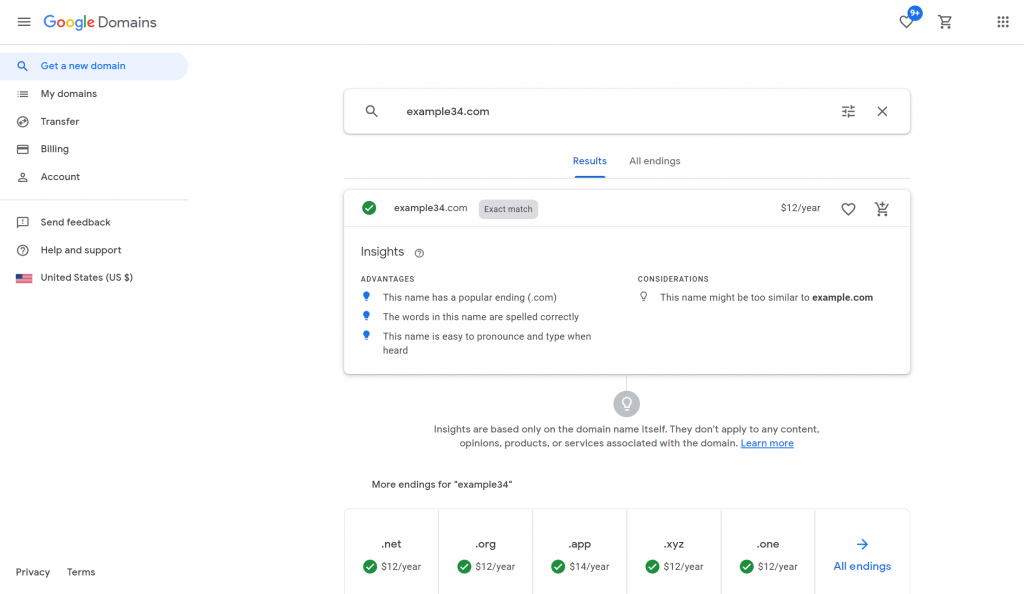
You can always migrate your domain from one registrar to another. This requires time and your websites or blog will be offline during migration.
Web host
A web host is where your website or blog content resides so it can be accessed by other people. Companies normally offer these services categorizes them mostly based on the anticip[ated number of users. Few users can do well with a shared hosting plan but large websites or blogs with very many users require a dedicated host can handle a high number of users. These plans are however not expensive compared while some are free to a certain point.
Where to host a website or a blog
Some of the best companies offer web hosting services.
- Namecheap
- GoDaddy
- BlueHost
- Google Cloud
- Amazon Web Services
- Oracle Cloud
As you may have noticed, most companies that offer domain purchase and registration also offer web hosting services.
Free web hosting
Everyone loves free stuff. Some companies offer free web hosting services with the hope that when you start getting traffic and generating revenue can start paying for the service. The always-free tier is always limited and you will eventually upgrade unless you are not planning to do a lot with your website. Oracle Cloud is a service that I signed up for some time to experiment. Google Cloud also offers a similar service.
Here’s a step-by-step video explanation on how to use sign up for a free Oracle Cloud.
Security
The basic and required form of security on a website or a blog is encryption. This involves putting data that travels between a user’s browser and web host in a manner that is difficult or impossible to decipher. This is intended to stop man-in-the-middle attacks from intruding into users’ data. This is done through the implementation of SSL on websites. You will always see HTTPS instead of HTTP for a secure website.
Let’s Encrypt is a service that offers free SSL renewable after 3 months. Some web hosts and Content Delivery Networks (CDN) also provide free ssl.
If you intend on hosting sensitive data, give consent to your users and put it behind a login. This ensures data is never exposed to anyone browsing the internet.
Web Development
This is the selection of the right Content Management System (CMS) for your website or blog. If you want to make a blog that you can use to kickstart your online money-making career, WordPress is the best content management system. Here are come Content Management Systems for different use cases.
Content Management System (CMS) for eCommerce Websites
- Shopify
- WooCommerce
- Magento
- OpenCart
Content Management System (CMS) for Blogs
- WordPress
- Joomla
- Squarespace
- Ghost
Once you have selected the most appropriate CMS for your specific use case, install then customize it to suit your taste by using a theme and start blogging or posting products. It is important updating your blog regularly as this increases your visibility.
Search Engine Optimization (SEO)
Whether you have something to sell or articles to inform or entertain your people, Search Engine Optimization is very important. When you are starting off, no one knows you, and Search engines can be a great source of traffic. Google alone is responsible for over 90% of my websites and generates a decent liveable income. This shows how important search engine optimization is.
Search engine optimizations start by submitting a website or a blog’s sitemap to Google search console after verifying ownership and including Google Analytics code in web pages so you can know which pages are popular and which ones need improvement. Here’s a Search Engine Optimization (SEO) Starter Guide from Google. It is quite helpful.




