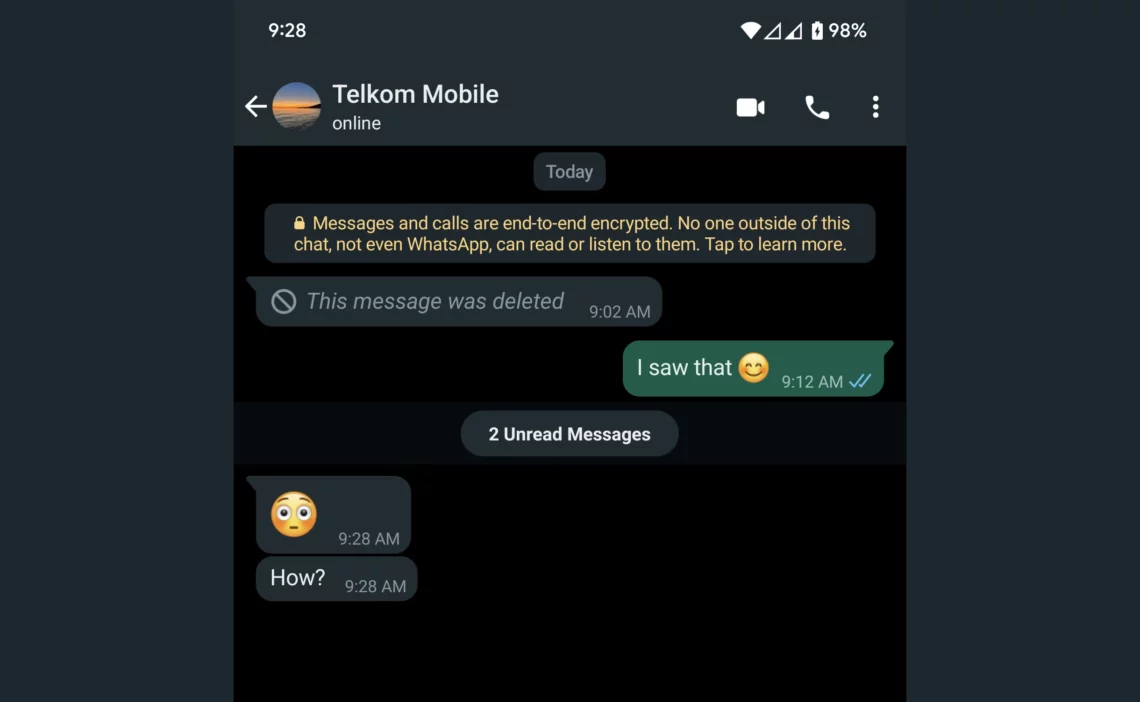Did you lnow you can delete WhatsApp messages after sending them to any recipient, individual or a group? WhatsApp introduced this feature a few year ago. The downside is that it replaces the deleted message with an italicised WhatsApp message with the mesage ‘This message was deleted‘. Inquisitive nature of human being will naturally lead people to want to know the contents of the deleted messages.
On the sender’s side, the message that shows up in place of the original message is ‘You deleted this message‘ . The Receipients have a way to view these deleted messages but not the senders. As a sender you already know what you sent so reviewing might not be of urgency unlike the the recipient. You can always review before sending those risky messages.
Method 1: Enable Notification History
Notification History is feature on Androi devices what enables notifications to be save for up to 24 hours. Notification History is feature that makes sure you never miss any notification when it lands on your device. Missing a notification can happen when you accidentally clear all your notifications.
Notification History was introduced in Android 11. All Androi devices running Androi 11 or latest should have this feature. To enable Android 11, navigate to Settings > Notifications > Notification history then click on the button to enable. Your phone will then start logging all notification that you receive from then onwards.
The notifications history saved will include those from WhatsApp messages from the time you enable it onwards. Dissapointingly, there is no way to get back in time if you had not enabled this when the message was deleted.
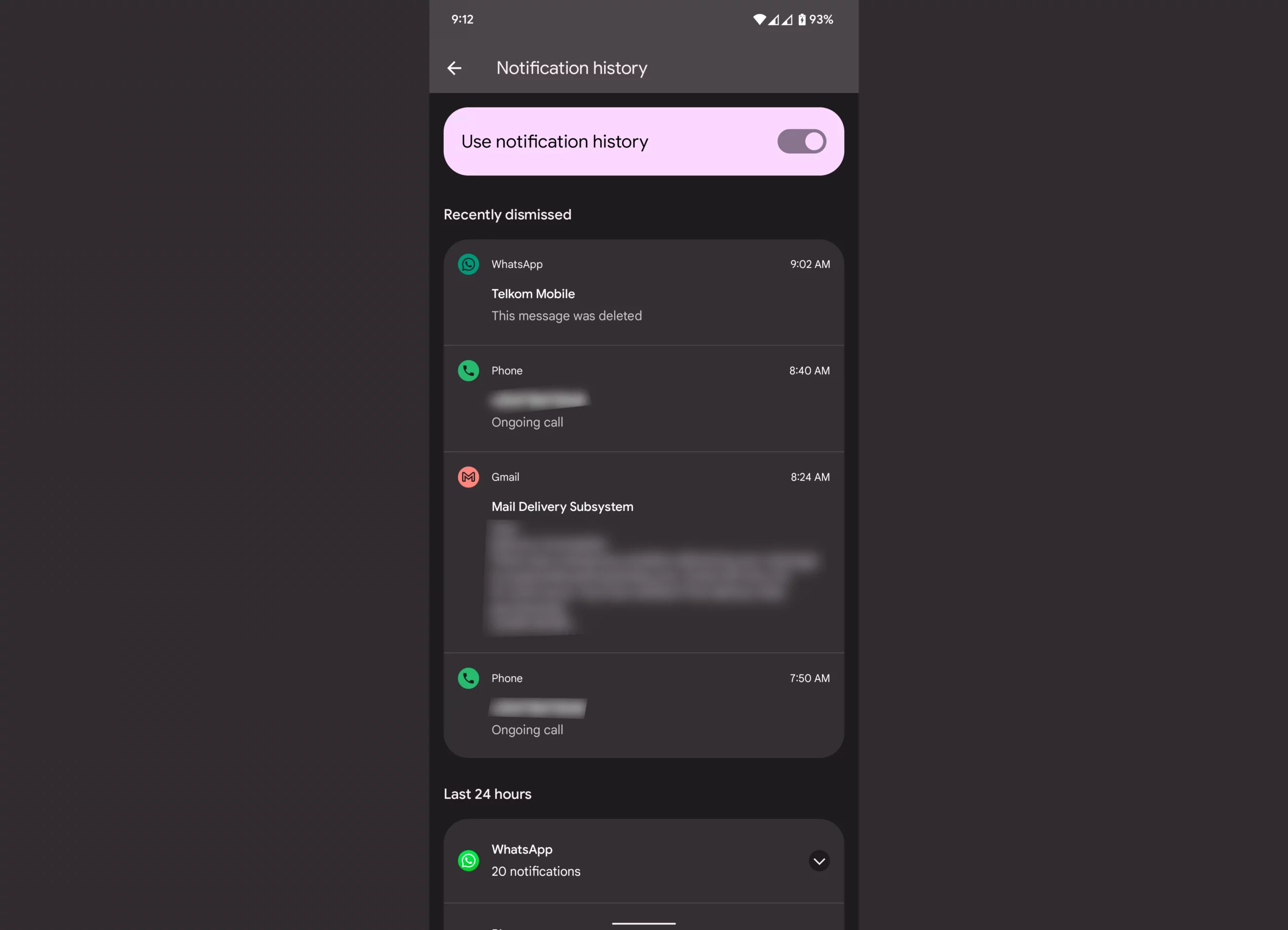
iPhones do not have notification history. Android 11 smartphones or later only have notification history feature.
Method 2: Use Notification Logging Apps
Android devices running Android 10 and below do not have notification history feature. Long e fore Android baked Notifications history, aps to log notifications and present them to you when needed existed. These apps have however been defeated by time as a built in solution is always way more elegant and organised. However, for some people who do not have recent or latest versions of Android, these applications are some of the few if not the only way to save notifications.
Applications that can save your notifications include Notification Log, Notisave, Recent Notification, and Notification History.
Download one from the options above then proceed to the app to ensure that all settings are configured. Check back on the app when you would like to view your notifications that were cleared by mistake or those that people deleted.
Method 3: Convincing the Sender to Resend it
Someotimes the best way to get these messages is asking the sender to resend them. Long before notifications history feature arrived on Android all i did was request the sendert to send them to me. More often than not, this method worked.
For those who use iOS, this is probably the only method and technique available to you since iPhones do not have notification history. Apple does not allow iOS applications to access notifications belonging to other applications or a way to save notifications history.
The methods mentioned above can work for both deleted Instagram messages and all other notifications that you might have accidentally closed.