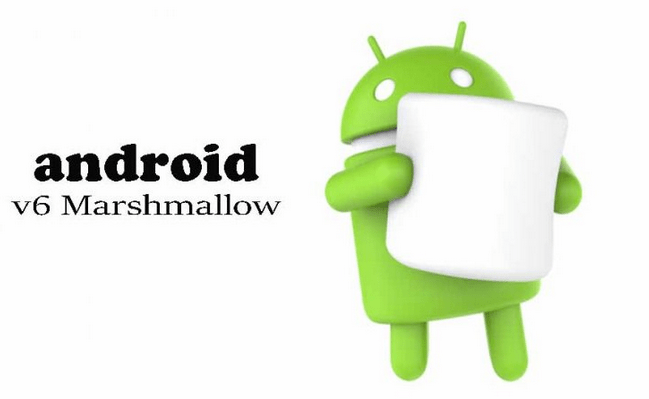These are the devices that will receive Android 6.0. Some of them are not already included but they might or might not receive the update. If your device isn’t on the list, dont lose hope already. Things might change. These are the ones confirmed as per now.
Samsung
- Samsung Galaxy S6 edge+
- Samsung Galaxy Note5
- Samsung Galaxy S6 edge
- Samsung Galaxy S6
- Samsung Galaxy Note 4
- Samsung Galaxy S5
- Samsung Galaxy Alpha
- Samsung Galaxy A8
- Samsung Galaxy A7
Sony
- Sony Xperia Z5 Premium
- Sony Xperia Z5
- Sony Xperia Z5 Compact
- Sony Xperia Z3+ / Z4
- Sony Xperia C5 Ultra
- Sony Xperia C4
- Sony Xperia M5
- Sony Xperia M4 Aqua
- Sony Xperia Z3 / Z3v
- Sony Xperia Z3 Compact
- Sony Xperia Z3 Tablet Compact
- Sony Xperia Z2
- Sony Xperia Z2 Tablet
- Sony Xperia Z Ultra GPE
LG
- LG G4
- LG G Flex2
- LG G3
HTC
- HTC One M9 Plus
- HTC One E9 Plus
- HTC One M9
- HTC One E9
- HTC One (M8)
- HTC One (E8)
Motorola
- Motorola Moto X Pure Edition (3rd gen)
- Motorola Moto X Style (3rd gen)
- Motorola Moto X Play
- Motorola Moto G (3rd gen)
- Motorola Moto X Pure edition (2nd gen)
- Motorola DROID Turbo
- Motorola Moto MAXX
- Motorola Moto Turbo
Xiaomi
- Xiaomi Mi Note 2
- Xiaomi Redmi 2
- Xiaomi Redmi 2 Prime
- Xiaomi Mi 4i
- Xiaomi Mi 4
- Xiaomi Mi Note
- Xiaomi Mi Note Pro
Huawei
- Huawei Ascend P8
- Huawei Ascend P8max
- Huawei Honor 6 Plus
- Huawei Honor 7i
- Huawei Honor 7
- Huawei Mate S
- Huawei MediaPad X2
- Huawei Mate 7
- Huawei Honor 6
- Huawei Mate 7
- Huawei Honor 4X
- Huawei Honor 4C
- Huawei Ascend G7
Asus
- Zenfone 2 series
- Zenfone 2 Laser
- Zenfone 2 Deluxe
- Zenfone Selfie
- Zenfone Go
OnePlus
- OnePlus 2
- OnePlus One
ZUK
- ZUK Z1