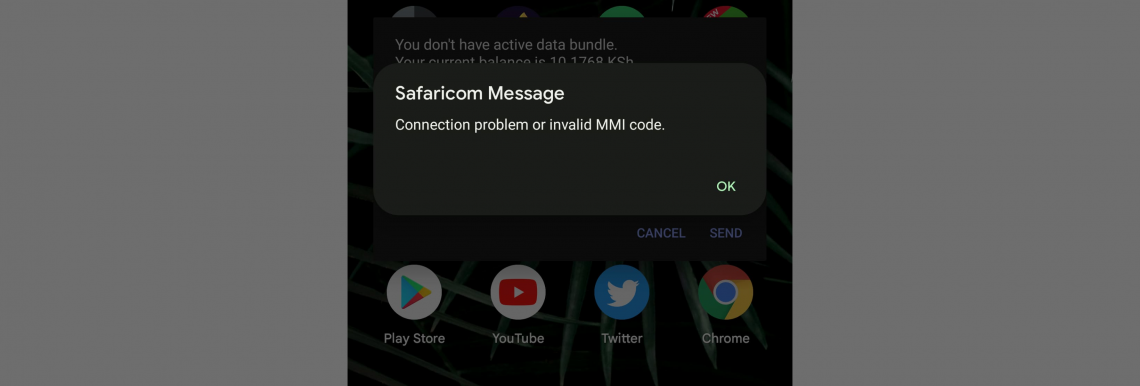MMI (Man Machine Interface) code is used to obtain a variety of information from a cellphone or smartphone or disable actions. An example is *#06# which displays the serial number and model of a phone. Sometimes a phone shows a Connection problem or invalid MMI code and it needs to be fixed. This shows how to fix this problem.
Deactivate then activate SIM
Deactivating then activating SIM allows it to make connections to your service provider once. This is equivalent to restarting your SIM or your phone to fix SIM-specific problems. To restart your SIM connections, navigate to Settings > Network & Internet > SIMs > Select SIM then deactivate then reactivate the SIM. On Samsung devices, this option is under Settings >Connections > SIM management.
Deactivating then activating SIM works most of the time but if it doesn’t then proceed to the option below, automatic network selection.
Automatic Network Selection
Automatic network selection allows your device to select the best available network for your smartphone. This switches the connection between 5G, 4G LTE, 3G, or EDGE depending on the best available network. To set your smartphone to automatically select your network, navigate to Settings > Connections > Mobile Networks for Samsung smartphones or Settings > Network & internet SIMs > Select SIM > Automatically select network.
Setting your smartphone to automatically select network should fix this problem but if it does not, move to the option below, disabling VoLTE.
Disable VoLTE
This error, Connection problem or invalid MMI code, shows up at times when Voice over LTE (VoLTE) is enabled. Some service providers do not yet support this option of making calls over LTE. To fix this, head over to the settings >Connnections > Mobile Networks then disable the VoLTE option. This is the simplest way to Fix this problem.
Remember to enable VoLTE later on as it enables you to make better quality calls.