iOS 15 was released a few days ago to the general public as a software update to iOS 15 compatible devices starting from iPhone 6s. Thi major update came with a number of new features and general improvements that make the iPhone experience better. Some of them include grouped notifications management, Facetime shareable links to non-Apple devices, shared with you, background sounds, and many more.
Despite the improvements, the microphone when on calls went mute and I could not hear people. The speaker icon when on calls appeared greyed out for days and I couldn’t hear people nor they could hear me. Voice memo stopped working completely, recording video wouldn’t work, Shazam wouldn’t do anything and that is when I concluded it was all to do with the microphone as these applications rely on it.
Update to iOS 15.1
The ultimate fix for this problem on iPhones is to update to iOS 15.1 Beta. I personally tried other methods with varying degrees of success till iOS 15.1 Beta Version 2 was released. There is a modem firmware update that fixes this problem and updates to version 9.00.02.
Disconnect previously connected Bluetooth
If updating to a beta version of a software isn’t particularly your cup of tea, removing all previously connected Bluetooth devices solves remedies the situation. To do remove all previously connected devices, head over to Settings > Bluetooth then remove the device by clicking the ‘i’ icon then remove the connected device by tapping Forget This Device. Restart your device by going to Settings > General > Shut Down, give it a couple of minutes to completely shut down then power it back on.
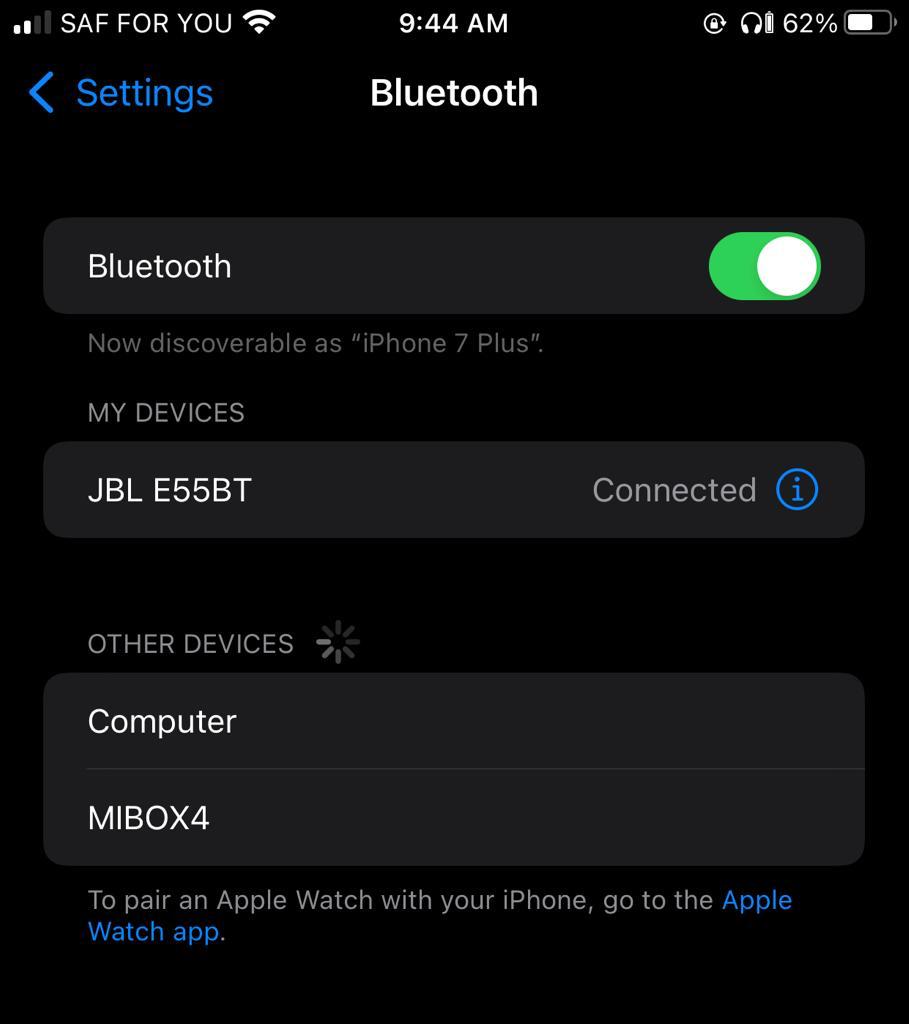
Reset Network Settings
If the previous attempt doesn’t work immediately, reset network settings. Go to Settings > General > Transfer or Reset iPhone > Reset > Reset Network Settings then proceed with the prompts that follow. Remember you will need to enter your Wi-Fi password once your iPhone restarts.
iOS 15 comes out of the box with iPhone 13 mini, iPhone 13, iPhone 13 Pro, and iPhone 13 Pro Max. These new devices do not appear to have these problems and work perfectly out of the box. For now, we will have to wait for the next update that may fix this problem.
If during the process your iMessage needs activation, you can easily do so. This happens when you remove the SIM card then reinsert it back.





My internet doesn’t work I have Airtalk I have called to see if I used all data they reload it and nothing still can’t … I have a iPhone 6+ Please help me
Try setting your device to automatically select the available network.