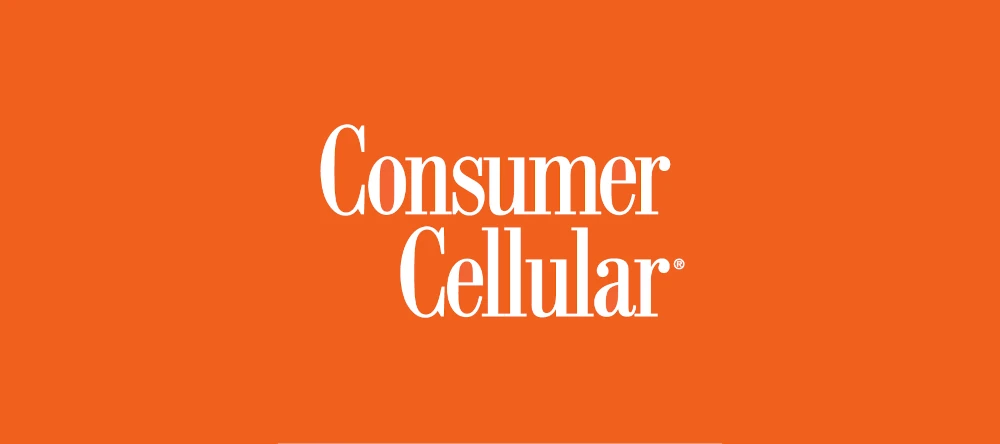Consumer Cellular APN (Access point Name) for internet access via 4G LTE and 5G networks. To successfully browse the internet, you will need to have a Consumer Cellular plan and be within network coverage.
Consumer Cellular uses both T-Mobile and AT&T cell towers to offer wireless services in the United States. The two have the widest 4G LTE and 5G network coverage.
Consumer Cellular APN Settings for iPhone – AT&T
Navigate to Settings > Cellular > Cellular Data Network then input the settings below under the APN section.
- APN: ereseller
- Username: (Leave this blank)
- Password: (Leave this blank)
Use the same settings under LTE and personal hotspot fields. Restart your iPhone.
Consumer Cellular APN Settings for iPhone – T-Mobile
Consumer Cellular also works with the T-Mobile network. Set up the appropriate APN below.
- APN: wholesale
- Username: (Leave this blank)
- Password: (Leave this blank)
Save then restart your iPhone.
Consumer Cellular APN Settings for Android Devices – AT&T
To set up Consumer Cellular APN on Android devices, navigate to Settings > Connections > Mobile Networks > Access Point Names on Samsung Galaxy devices and Settings > Network & Internet > SIMs > Select SIM > Access Point Names for other Android devices. You can generally find this location under Settings > Networks & internet. Tap on + to add new APN then input the APN settings below.
- Name: Consumer Cellular-ATT
- APN: ereseller
- Username: (Not set – Leave it blank)
- Password: (Not set – Leave it blank)
- Proxy: (Not set – leave it blank)
- Port: (Not set – Leave it blank)
- Server: (Not set – Leave it blank)
- MMSC: http://mmsc.mobile.att.net
- MMS Proxy: proxy.mobile.att.net
- MMS Port: 80
- MCC: 310
- MNC: (Leave default number)
- Authentication type: (none)
- APN type: default,mms,agps,supl,fota
- APN protocol: IPv4/IPv6
- APN roaming protocol: IPv4/IPv6
- APN enable/disable: enabled
- Bearer: (Unspecified)
- Mobile virtual network operator: (none)
Save the settings, select Consumer Cellular-ATT as the new APN, and restart your Android device.
Consumer Cellular APN Settings for Android Devices – T-Mobile
Consumer Cellular also works with the T-Mobile network. Set the appropriate APN settings below.
- Name: Consumer Cellular-TMO
- APN: wholesale
- Username: (Not set – Leave it blank)
- Password: (Not set – Leave it blank)
- Proxy: (Not set – leave it blank)
- Port: (Not set – Leave it blank)
- Server: (Not set – Leave it blank)
- MMSC: http://wholesale.mmsmvno.com/mms/wapenc
- MMS Proxy: (Not set – Leave it blank)
- MMS Port: (Not set – Leave it blank)
- MCC: 310
- MNC: 260 (Use the default number if any)
- Authentication type: (none)
- APN type: default,supl,mms
- APN protocol: IPv4/IPv6
- APN roaming protocol: IPv4/IPv6
- APN enable/disable: enabled
- Bearer: (Unspecified)
- Mobile virtual network operator: (none)
Save then select Consumer Cellular-TMO as the active APN then restart your Android Device.
Consumer Cellular APN Settings Video Guide
Consumer Cellular Customer Service
Consumer Cellular customer service support.
- Call: (888) 345-5509
- Twitter: @Consumer_Cell
- Website: www.consumercellular.com