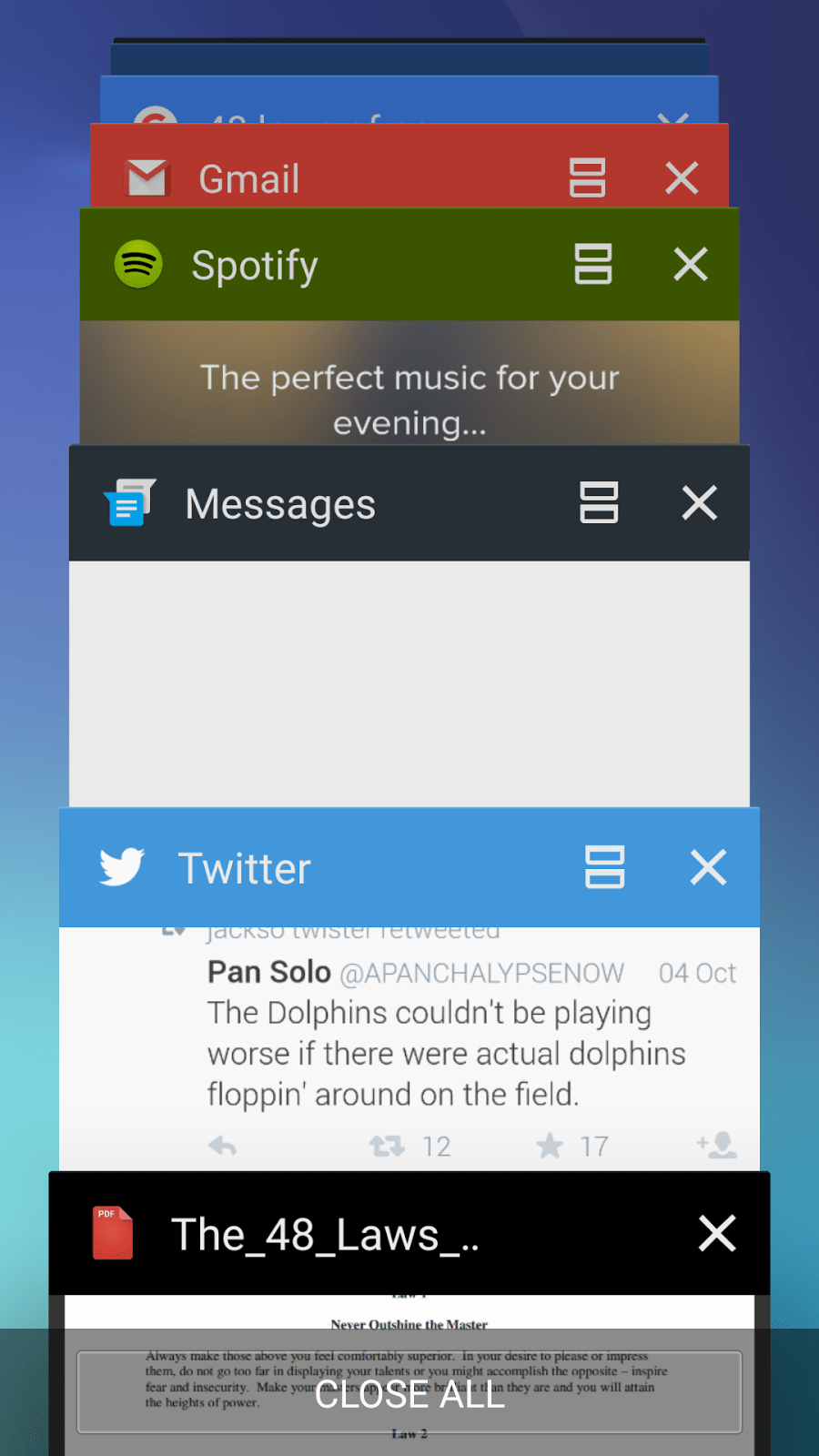Closing running apps might bring the notion of increasing battery life since there won’t be any running applications thus no battery consumption.
Here’s how it works. Launching applications will consume a lot more power than leaving them running because every time an application has to be loaded into memory afresh and this used a lot of CPU threads and consequently power draw. Continually launching apps during your daily use of your smartphone will therefore result in a significant reduction in battery life. With this fact, it is better to leave applications running so that when you want to use them, you can easily find them already loaded in memory and you won’t have to hurt your battery. As a plus, apps will open faster when already in memory rather than loading it first to memory than the opening.
All operating systems have advanced resource management algorithms and will automatically close or move running apps that have not been used for quite some time when your device is running out of memory when some is needed. Some put them in a hibernating state if they do not need to be running at all.
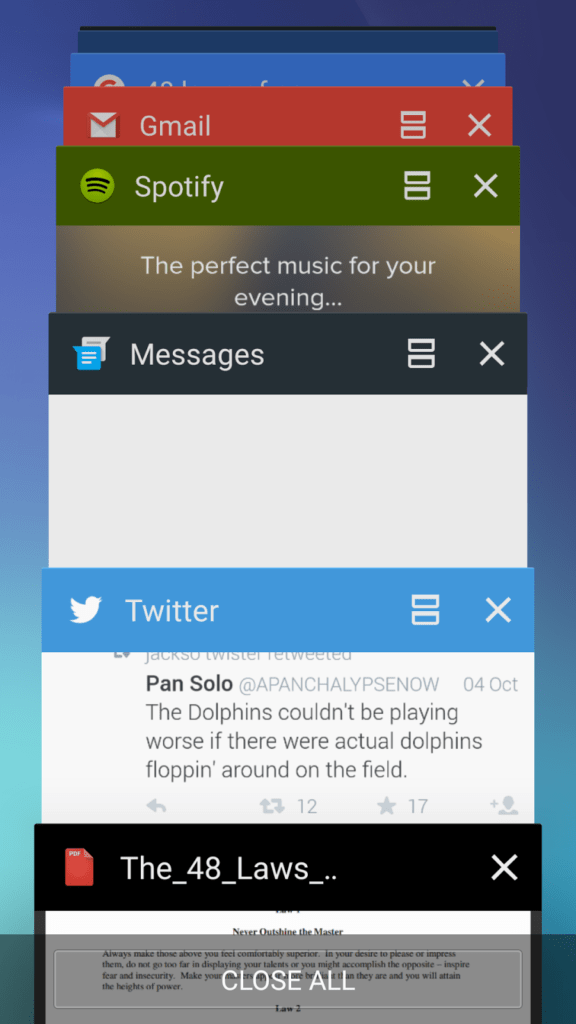
Applications like music players will not be paused in any way if the user switches apps or is running out of memory. These algorithms are intelligent enough to know what to do when presented with complex situations. In any case, music players do not take up as much memory if that was your concern.
I hope you will be kinder with your app switcher. Just use your device fully and never bother how it manages resources.