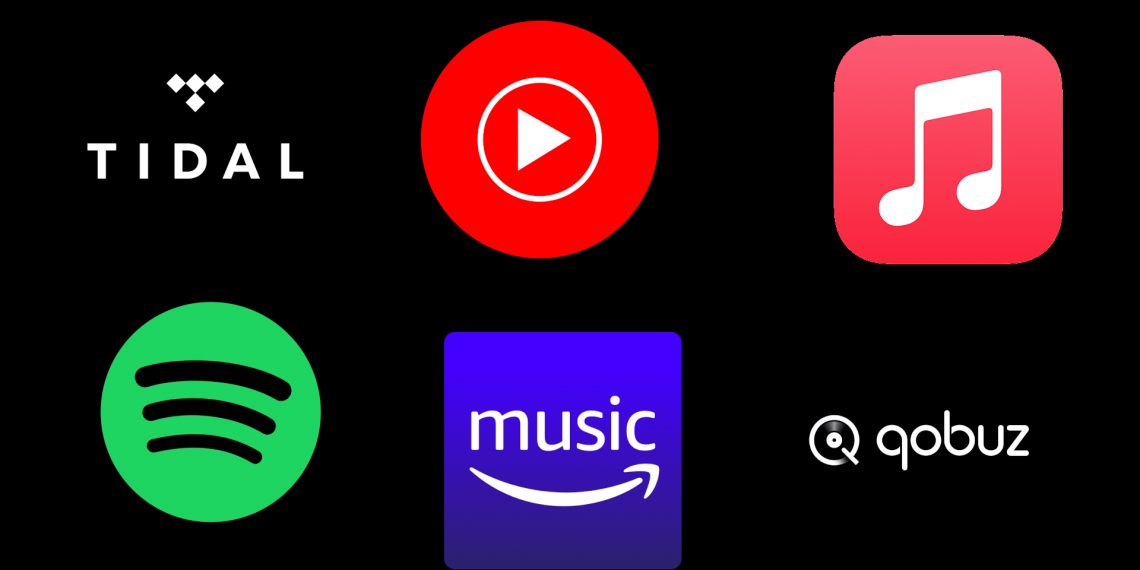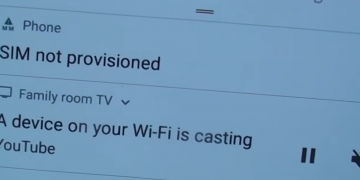What is Rich Communication Services (RCS)
RCS (Rich Communication Service) is a next-generation messaging standard between telephone carriers and allows users to send messages, pictures, and videos over the internet instead of the default SMS and MMS platform. Rich Communications Service offers advanced and rich features to SMS, Google added end-to-end encryption for one-on-one conversations on their own implementation of RCS. Since RCS is an industry-standard, any carrier or company with messaging capability can implement it.
RCS Features
- Standalone Messaging
- Chat
- File Transfer
- Content Sharing
- IP Voice Call
- IP Video Call
- Geolocation Exchange
- SMS fallback
How to Enable Rich Communication Services (RCS)
RCS implementation on Android is via the messages app. If you are not using the messages app, head over to the Google Play Store and download and install Messages App. Head over to Settings > Apps > Default apps then change the default SMS app to Messages. If you’re already using the Messages app or is installed by default on your Android phone, skip the previous steps.
To enable Rich Communication Services (RCS) on Android, launch the Messages app then navigate to Settings > Chat features and enable chat features.
The people you are chatting with or sharing files will also need to enable Chat features otherwise it will always fall back to SMS and MMS.
Rich Communication Service (RCS) for iPhone
iPhones do not presently support RCS. For users with iPhones or iPads, it is more convenient to use iMessage and FaceTime between users with these Apple products. To chat or make video calls between iOS and Android, use third-party services like WhatsApp, Telegram, Signal, WeChat, or more.