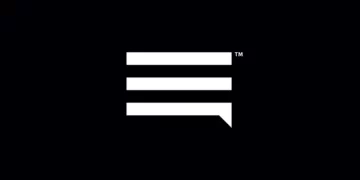True Wireless access point name (APN) is a setting on all cellular devices with True Wireless SIM in them. Access Pint Name is basically the name of the gateway that the cellular device connects to in the network for network services, service provisioning and connection to the internet. To successfully connect to the internet, you need to have an active True Wireless plan and be within network coverage. You can recertify if your account has expired.
APN is normally set up automatically when a SIM is inserted into a cellular device. In some unique cases, you may need to manually configure APN settings. The APN settings for iPhones and Android phones are listed below.
True Wireless APN Internet Settings for iPhone
Set up True Wireless APN settings on an iPhone by navigating to Settings > Cellular > Cellular Data Network then input the settings below under APN and LTE sections.
- APN: wholesale
- Username: (Leave this blank)
- Password: (Leave this blank)
Leave the username and password fields blank.
Tap the back arrow to save the settings. Enable and disable airplane mode then enable cellular data.
True Wireless APN Internet Settings for Android Devices
Locate APN settings on Android devices by navigating to Settings > Network & Internet > SIMs > Select SIM > Access Point Names and Settings > Connections > Mobile Networks > Access Point Names for Samsung Galaxy devices. Add new APN then add the APN settings below.
- Name: True Wireless
- APN: wholesale
- Username: (Leave it blank)
- Password: (Leave it blank)
- Proxy: (Leave it blank)
- Port: (Leave it blank)
- Server: (Leave it blank )
- MMSC: http://wholesale.mmsmvno.com/mms/wapenc
- MMS Proxy: (Leave blank)
- MMS Port: 8080
- MCC: 310
- MNC: 260
- Authentication type: (none)
- APN type: default,mms,supl
- APN protocol: IPv4/IPv6
- APN roaming protocol: IPv4/IPv6
- APN enable/disable: enabled
- Bearer: Unspecified
- Mobile virtual network operator: (none )
Save then select True Wireless as the active APN. Restart your Android device.
True Wireless 5G APN Settings
- Name: True Wireless 5G
- APN: fast.t-mobile.com
- MMSC: http://pwg.mmsmvno.com/mms/wapenc
- MCC: 310
- MNC: 260 (Use the default number in this location other use 260)
- APN type: default,mms,supl
- APN protocol: IPv4/IPv6
- APN roaming protocol: IPv4/IPv6
- Bearer: Unspecified
Save then select True Wireless 5G as your active APN. Restart your device.
True Wireless APN Settings Video Guide
True Wireless Customer Support Service
Contact True Wireless customer support services through phone, email, social media and through a postal address below.
Phone number, email and socials
Postal address
P.O. Box 891808
Oklahoma City, OK 73189
United States