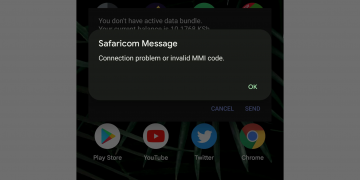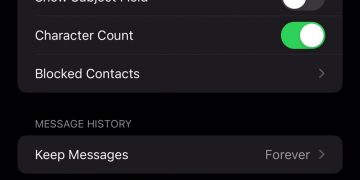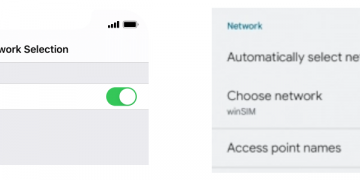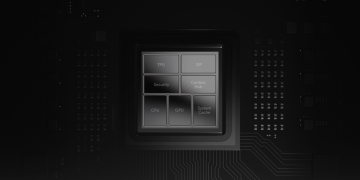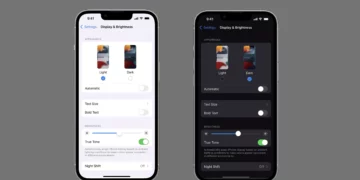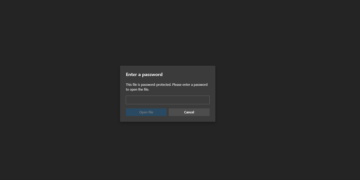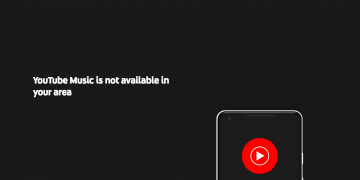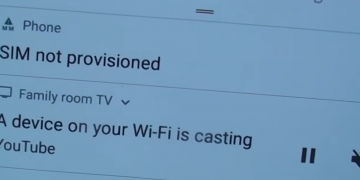In the realm of modern entertainment technology, people often debate about various devices’ superiority regarding functionality and usage preferences. One such comparison is between using an Android TV box like the Xiaomi Mi Box S versus a gaming console for media consumption and content access. While both platforms have their own advantages, it is essential to analyze each device’s features, pros, and cons to understand which best suits individual needs and preferences. This article aims to shed light on the key distinctions, covering aspects like compatibility, app availability, user interface, connectivity, affordability, gaming, and overall performance in detail to provide valuable insights for potential buyers.

Understanding Android TV Boxes
An Android TV box is a media streaming device that primarily runs on the Android operating system. It is designed to facilitate accessing numerous applications, online video content, and play multimedia files directly through television sets or connected displays. The devices have evolved over time to offer an extensive range of features comparable to smart TVs or set-top boxes with added customizability, allowing users to personalize the experience according to their preferences. Android TV boxes can be easily connected to high-speed internet connections, enabling them to stream services such as Netflix, Hulu, and YouTube on big screens. They often come with Google Play Store support, allowing users to install additional streaming applications or games directly onto the device for a more customizable experience.

Android TV Boxes’ Features and Benefits
- Affordability: Priced significantly lower than gaming consoles, Android TV boxes cater to budget-conscious consumers who want an affordable alternative for multimedia consumption. These devices often cost between $50 to $200, depending on specifications, brand, and features. They provide a more economical approach to accessing entertainment without compromising essential functionalities like internet connectivity and versatility.
- Customization: The open-source nature of Android operating systems allows users to change the user interface through custom launchers, add applications from the Google Play Store or third-party markets, modify settings, and customize the home screen layouts, making them highly flexible. This tailored experience can cater to personal preferences while browsing content on TV screens.
- Content Access: Android TV boxes allow for extensive app access through their integration with Google Play Store and other app marketplaces. Users can explore a vast array of streaming services and applications, ensuring diverse entertainment options across genres, languages, regions, and providers. They also provide support for local media files via USB storage or external drives.
- Connectivity: With HDMI ports, Android TV boxes seamlessly integrate with most modern televisions, projectors, or compatible displays to transmit high-quality video output. Moreover, they have various connectivity options such as Ethernet and Wi-Fi for internet access, USB slots for storage devices, and external controllers or Bluetooth support for remotes or gamepads.
- Multiple Usage: Android TV boxes can perform tasks beyond entertainment, functioning as a mini personal computer with built-in media servers, digital photo frames, smart home hubs (when connected to compatible smart home automation devices), and even gaming systems, especially through emulators or specific games optimized for the platform. This versatility makes them more than just a device for streaming content.
- Upgradability: The Android platform facilitates updates, firmware upgrades, and application support, allowing users to stay ahead of technological advancements and address bugs or performance issues through software modifications. Users can also upgrade hardware components like hard drives if necessary to maintain smooth functioning.
Understanding Gaming Consoles
Gaming consoles are specialized gaming devices built for the primary purpose of playing video games with high-end graphics and processing capabilities. They offer immersive experiences in different genres, from single-player titles to multiplayer gaming sessions. These devices have a wide range of exclusive content and unique game libraries, targeting casual to hardcore gamers.

Features and Benefits of Gaming Consoles
- Graphics Performance: Gaming consoles prioritize gaming performance and visuals, featuring powerful hardware components to deliver an immersive experience with detailed graphics, lifelike environments, and fluid gameplay. As a result, they are well-suited for users who value high-quality graphics and fast-paced action titles.
- Exclusive Game Content: Gaming consoles offer various exclusive titles developed by game developers specifically for their platforms, which often provide unique and engaging experiences. Some of the most popular examples include PlayStation’s Uncharted series or Xbox’s Halo franchise. This exclusivity can be a significant factor for gamers who seek distinct gaming content.
- Controller Compatibility: Gaming controllers designed for consoles are ergonomic and well-suited for extensive gameplay sessions. They provide an immersive experience through button configurations, joysticks, motion-sensing features (like Nintendo’s Joy-Cons), or virtual reality devices such as PlayStation VR and Xbox One’s Kinect.
- Multiplayer gaming: Many consoles support local multiplayer gaming with multiple users connected to the same console or online gaming across geographical locations, fostering social interaction among gamers. With built-in services like Microsoft’s Xbox Live or PlayStation Network, they provide a convenient platform for connecting and playing games in real-time.
- Family-friendly: Many gaming consoles offer family-oriented titles and kid-friendly games, making them suitable for households with children. The platforms often have parental control features that enable parents to monitor gameplay time and filter content.
- Ease of Use: Gaming consoles are user-friendly, with simplified interfaces and dedicated controllers designed for gaming purposes, catering to a wide range of users – including novice gamers who may not be tech-savvy or have no prior experience with complex devices like computers.
Comparison: Android TV Boxes vs. Gaming Consoles

Compatibility with Devices
Android TV boxes are designed for compatibility with various televisions and displays through HDMI inputs, USB ports, and wireless connectivity options. They can be connected to most modern devices, making them suitable for different setups or environments. On the other hand, gaming consoles work best with their respective display peripherals, such as screens with HDMI support, TVs, and specialized gaming monitors. While these might require dedicated cables or adapters, they have limited compatibility due to their purpose-built design.
App Availability
Android TV boxes access apps from Google Play Store and other app markets, providing a wide array of streaming services, media players, and games, offering versatility in content consumption. On the contrary, gaming consoles primarily focus on video game titles, although they host various non-gaming applications like Netflix or YouTube for entertainment purposes. Both devices cater to specific user preferences but may lack comprehensive app availability that Android TV boxes provide.
User Interface and Navigation
Android TV boxes’ interface depends on the customizability of the operating system, allowing users to adjust home screens, apps, themes, and even accessibility settings according to their preferences. On the other hand, gaming console interfaces are tailored for game-related needs, often having simplified designs with fewer options for personalization. Consoles mainly aim at efficient navigation during gameplay rather than managing diverse content.
Connectivity and Portability
Android TV boxes possess multiple connectivity features like HDMI, USB slots, Bluetooth support, and sometimes Wi-Fi and Ethernet access, facilitating media consumption anywhere with compatible displays. Gaming consoles, on the other hand, rely on the display they are connected to and might not function as portable devices due to their bulkier nature. Portability depends more on the screen’s mobility than gaming devices themselves.
Affordability and Value for Money
In terms of affordability, Android TV boxes provide an economical choice for multimedia consumption, offering a broad range of features at lower prices compared to consoles. However, as game enthusiasts tend to invest in specific consoles for their unique games and gaming experience, they can be more expensive, depending on the desired platform and the latest models.
Gaming Experience
Android TV boxes provide access to Android games through various emulators or mobile-optimized games but are primarily not designed for high-end gaming performance. On the other hand, consoles have dedicated game development and advanced hardware for intense graphical fidelity and unmatched performance in specific titles, tailored for immersive gaming experiences.
In conclusion, both Android TV boxes and gaming consoles cater to different user needs while overlapping in some aspects of content access and connectivity options. While an Android TV box offers flexibility with customizable interfaces and numerous apps, a gaming console thrives at delivering unparalleled graphic performance for exclusive games. Deciding between the two primarily depends on individual priorities – be it multimedia consumption, versatility, or gaming experiences. Gaming consoles excel in gaming prowess while Android TV boxes encompass various media consumption and occasional gaming endeavors. Each device has its advantages and drawbacks; individuals should consider their preferences in terms of budget, gameplay intensity, ease of use, and compatibility with peripherals to make an informed decision for the optimal purchase.