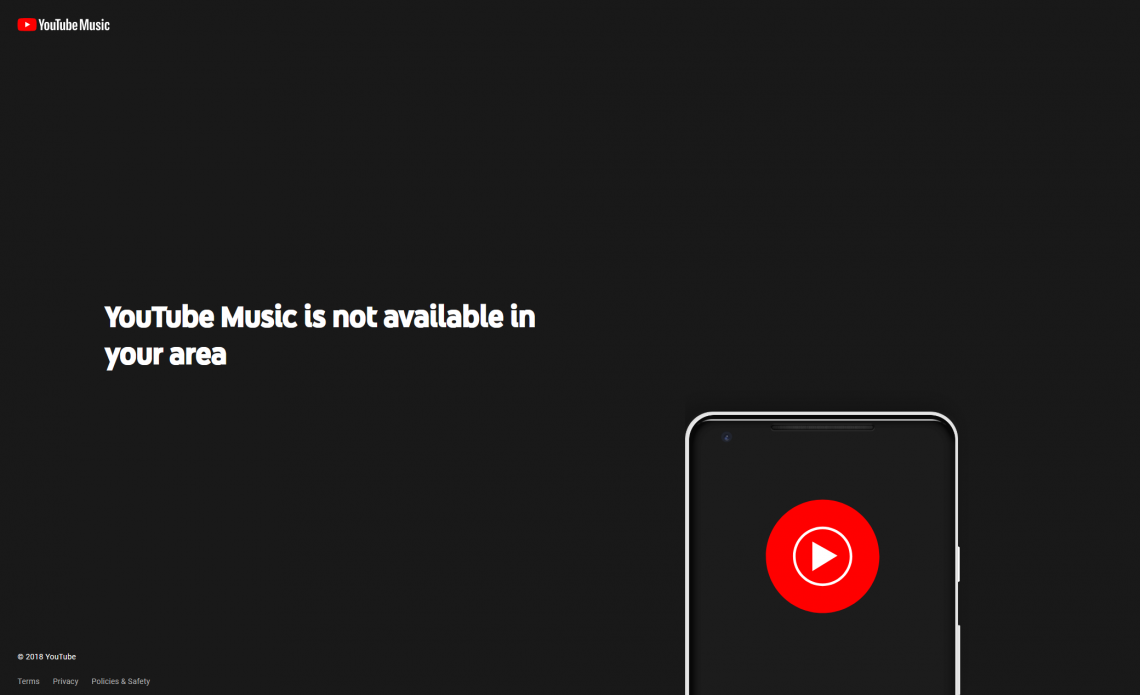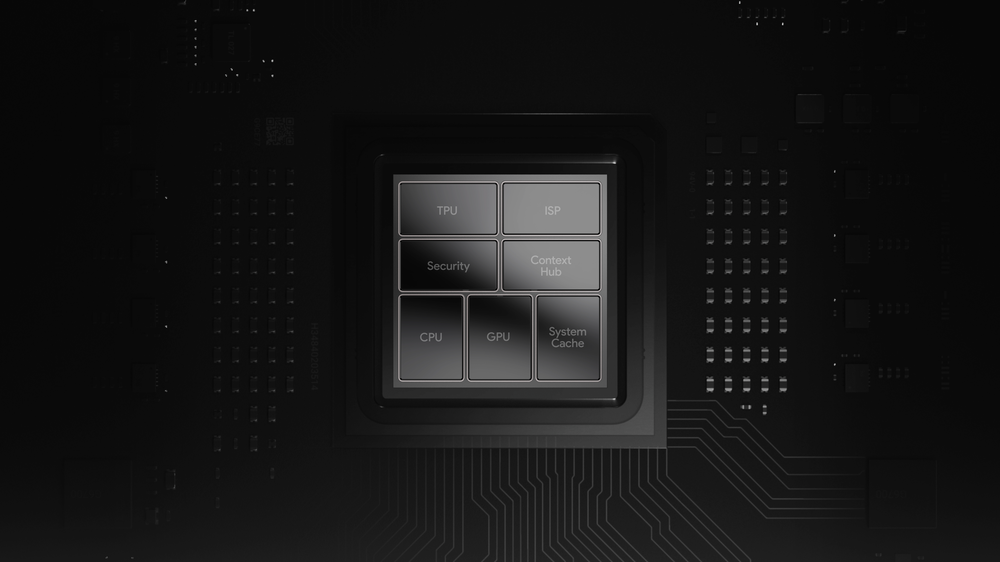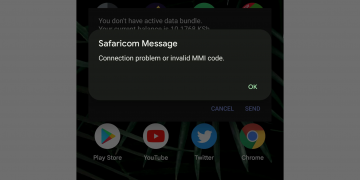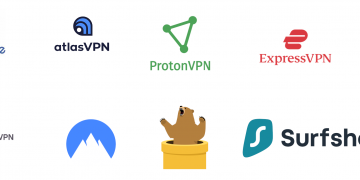YouTube Music is available in a growing list of countries and whenever YouTube detects that you are trying to access it from a country that is currently not available, it redirects to a Coming Soon page with the message ‘YouTube Music is not available in your area‘. Sometimes this error is shown by mistake or you just like this error to go away so you can continue enjoying your Music despite your location. This Fixes this problem.
Clear Cached Data
Smartphones and computers cache data to speed up operations in apps and web pages by not downloading assets every time they are required. This however comes with a downside of caching this ‘YouTube Music is not available in your area‘ YouTube music page. This can happen if you are in a supported country and you use a VPN to tunnel to an unsupported country. You will need to clear your YouTube Music application cache.
To clear the application’s data on Android, long-press the application to launch the contextual menu then tap on info then clear cached data. If this does not work immediately, clear all application’s data. This will however require you to sign in once more with your Google account.
For iPhones, just uninstall then download and install the application for its cached data to be cleared. To uninstall an app on iPhone, long-press the app you would like to uninstall then delete it. Head over to App Store then download and sign in to YouTube Music.
If you are getting this error on a Web browser or a Progressive Web App(PWA) when in a supported country, clear your browser cache then visit the page once more.
Use a VPN
VPN applications tunnel data through a computer network, usually a powerful server, in a particular country that you would like to look like you are browsing the internet from. For this case, you would like to access YouTube Music from a country that is not yet available in or you have traveled to this particular country that the service isn’t available in to stop getting ‘YouTube Music is not available in your area‘.
To get around this issue, use one of these free and trusted VPNs to browse the internet as if you are in a country with YouTube Music support. A popular country that people normally tunnel to is the United States or the United Kingdom.
These two methods are tried and tested to fix the issue immediately.