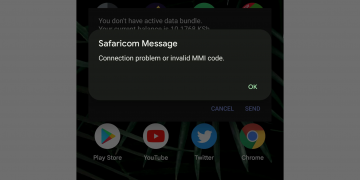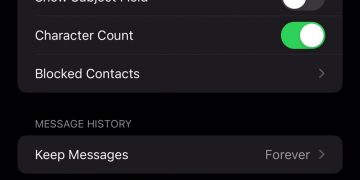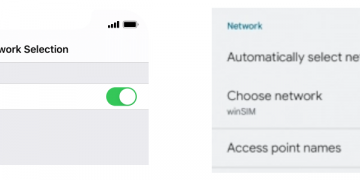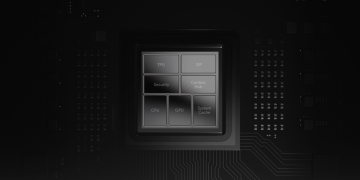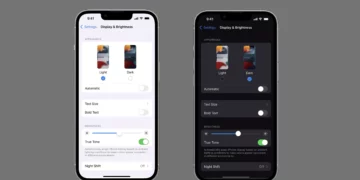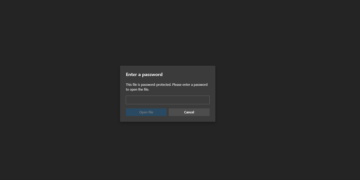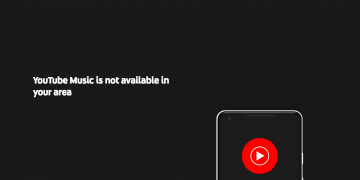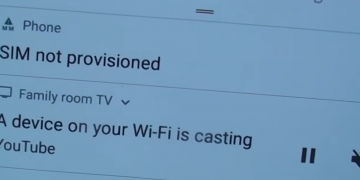As October 2024 unfolds, Google Pixel users have an exciting reason to rejoice: the rollout of Android 15. This latest update comes packed with a host of enhancements, fixes and new features that promise to elevate the user experience to new heights. Whether you’re a tech enthusiast or an everyday user, here’s a comprehensive guide to what Android 15 brings to your Pixel device.
Rollout Schedule
The rollout of Android 15 has already begun for some users as of October the 15th, with a gradual release planned over the next week to ensure a smooth transition. Google’s staggered approach allows them to address any issues promptly, ensuring that by the time the update reaches your device, it’s optimized for the best performance. If your Pixel device is running Android 14, you will soon receive a notification to update to the latest version. Manually check the update if you have not been presented with an update notification by navigating to Settings – System – Software update and check for an update. Keeping your device updated is essential to enjoy the latest features and improvements.
Key Features and Enhancements in Android 15
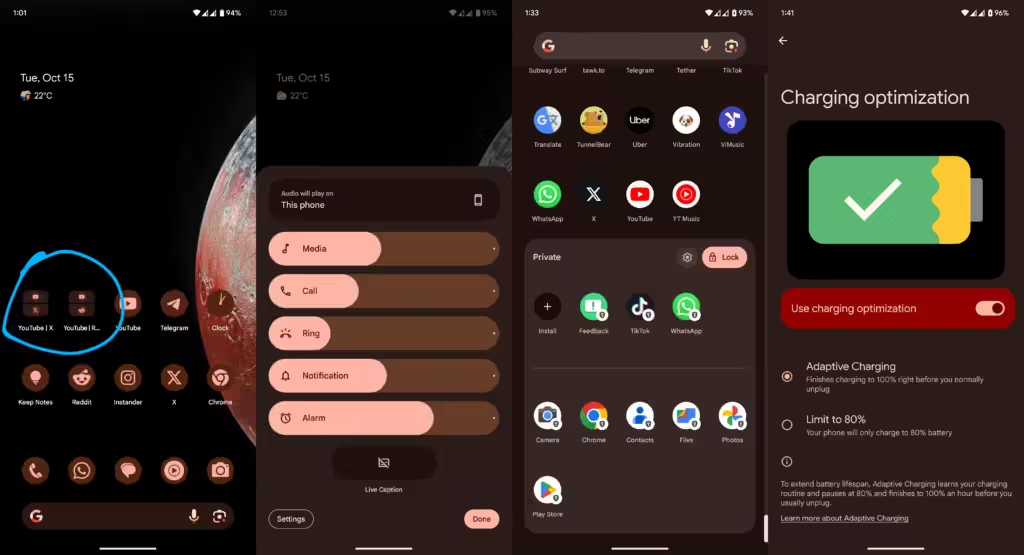
This update is more than just a facelift; it’s a substantial upgrade across various aspects of the Pixel experience. Here’s what’s new:
Private Space
Private space gives users a chance to download apps, even duplicates, so users can have more than one accounts in apps that do not support that. You can now download apps like WhatsApp twice. Enable private space on Android 15 by navigating to Settings – Security & privacy – Private space.
App Pairs
Quickly launch two apps with split screen feature. Set up app pairs by going to the split screen, launch the two apps side by side then trigger the app switcher, tap the two app icons and Save app pair.
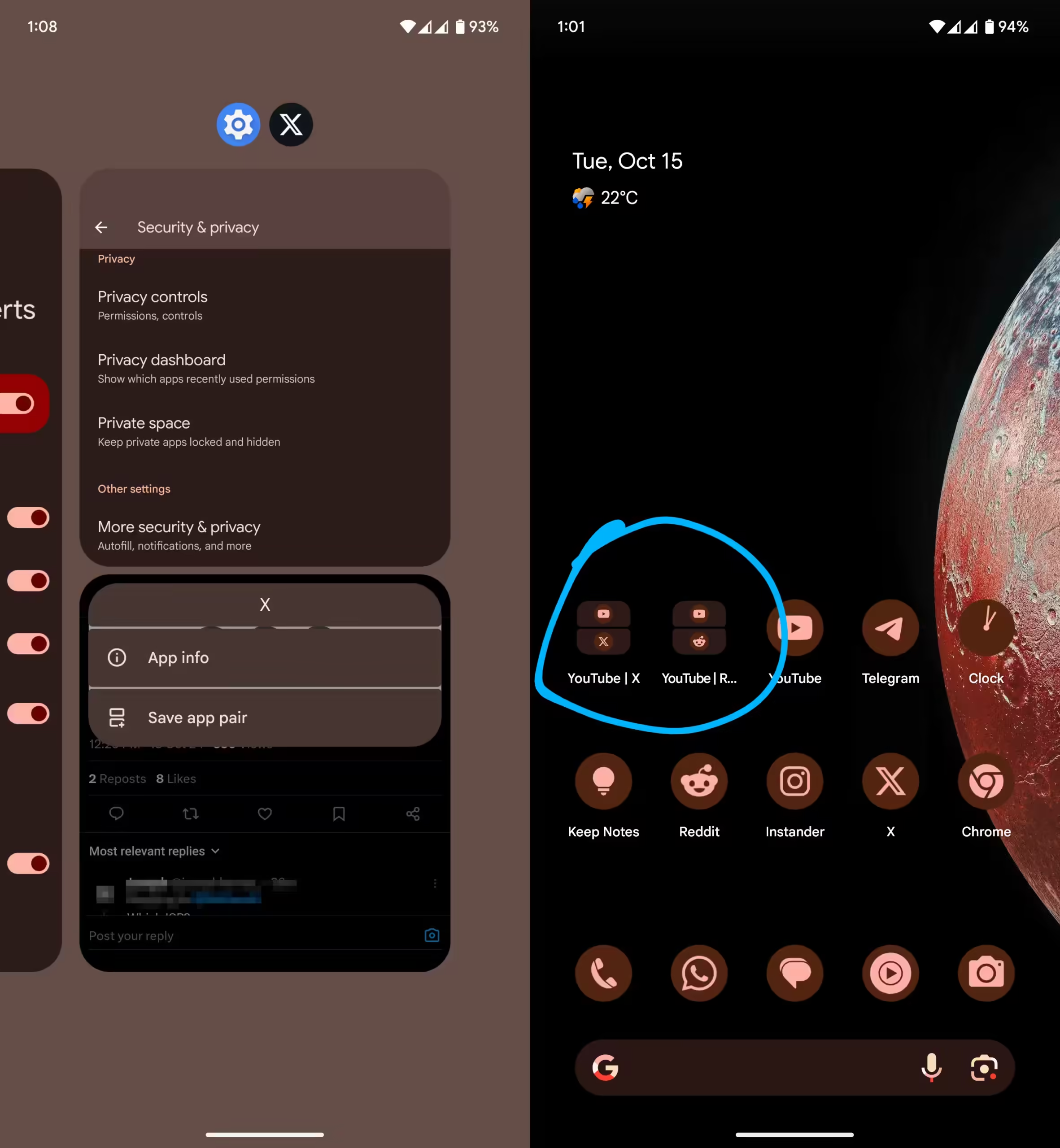
Battery and Charging
- Improved Device Stability: Addressing occasional device restarts, the update promises a more stable experience, preventing those unexpected reboots that can disrupt your day.
- Enhanced Charging: With tweaks to charging algorithms, expect your Pixel’s battery to last longer and charge more efficiently, making sure you’re powered up and ready to go.
Biometric Methods
- Face Unlock Reliability: Android 15 enhances the face unlock feature, making it quicker and more secure. This means less time fiddling with your phone and more time enjoying what matters.
Bluetooth Connectivity
- Seamless Device Pairing: Connectivity issues with certain Bluetooth devices and accessories have been resolved, ensuring a smoother, more reliable connection experience.
Camera Enhancements
- General Reliability Improvements: Your Pixel’s camera is getting a reliability boost, ensuring it performs flawlessly whether you’re capturing memories or creating content.
Display and Graphics
- Gray Shadow Fix: An issue causing a gray shadow on the inner display has been fixed, alongside overall improvements in display reliability and performance, ensuring a clearer, more vibrant screen.
Framework Updates
- Media File Access: Occasional issues with accessing media files have been addressed, ensuring you can always get to your photos, videos, and more without a hitch.
System Performance
- Optimized Performance: The overall system performance has been enhanced, making your Pixel run faster and more efficiently. Expect a snappier response whether you’re multitasking or gaming.
Telephony Enhancements
- Adaptive Connectivity: Improvements to adaptive connectivity services mean better network performance, reducing dropped calls and improving data speeds.
- Network Reliability: Enhanced network connection reliability ensures that you stay connected when it matters most.
User Interface Updates
- Icon Display Correction: Android icons now display correctly, providing a cleaner and more visually appealing user interface.
The October 2024 update, with Android 15, marks a significant milestone for Google Pixel users. From enhanced battery performance and biometric reliability to improved connectivity and system performance, this update is packed with features designed to provide a smoother, more efficient smartphone experience. Make sure to update your device as soon as you receive the notification to take full advantage of these improvements.
Stay tuned for more updates, and continue enjoying your enhanced Google Pixel experience with Android 15!