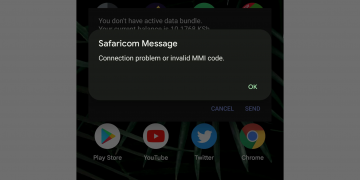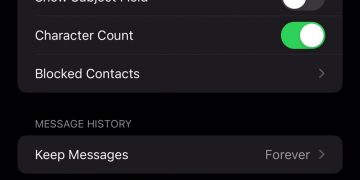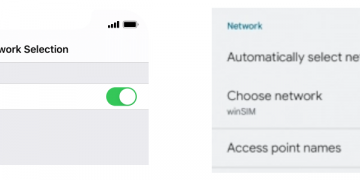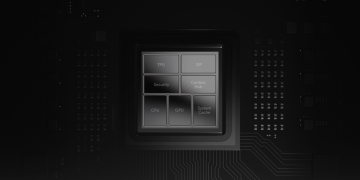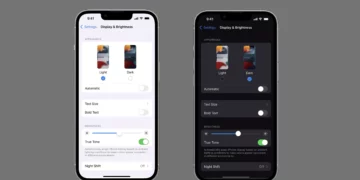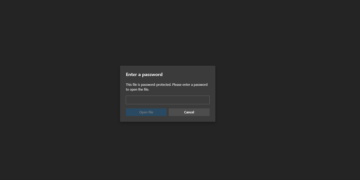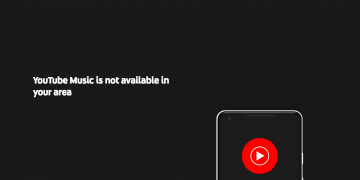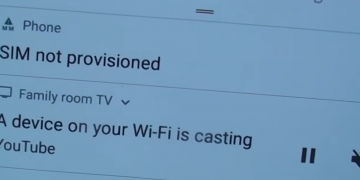In recent times, television viewership trends are shifting significantly as more people turn to streaming platforms to watch live sports events and keep up with their favorite teams. As a result, numerous apps have emerged that cater specifically to the needs of sports enthusiasts. These mobile and TV applications offer various features such as real-time scores, live streams, highlights, match statistics, and even analysis, making it easier for fans to stay connected to their beloved games on-the-go. Android TV has become a popular platform among users due to its user-friendly interface, easy accessibility, and high-quality streaming experience. In this article, we discuss the top apps available for streaming live sports content on an Android TV device, covering their key features, functionalities, and potential drawbacks.

Popular Sports Streaming Apps for Android TVs
1. ESPN (ESPN)
ESPN, a renowned sports network, offers its eponymous app that brings the world of live sports content directly to your Android TV devices. The platform includes various sports channels like ESPN, ESPN2, ESPNews, ESPNU, SEC Network, and Longhorn Network in high-definition quality. This comprehensive app allows users to access popular leagues such as the NBA, NFL, MLB, NHL, MLS, NASCAR, and soccer matches from across the globe, ensuring that fans never miss their favorite teams playing. Apart from live streaming, the application features on-demand videos, sports news, game analysis, and highlights, making it a one-stop destination for sports aficionados. It also provides personalized recommendations based on user preferences for an enhanced experience.
2. Fox Sports (Fox Sports Go)
Another significant app to consider is Fox Sports Go, which delivers content from the Fox Sports network. This app enables users to watch a wide range of events, including NFL, MLB, NASCAR, UFC, and WWE fights on their Android TVs. The intuitive interface provides live streams for numerous sports channels like FS1, FS2, Big Ten Network, FSN, and FOX Soccer Plus. Alongside the live streaming, Fox Sports Go keeps users updated with scores, news, and highlights from different competitions, allowing fans to follow their favorite teams’ performances and stay in touch with related discussions on social media. However, geographical restrictions might limit content availability depending on where you reside.
3. DAZN (DAZN)
DAZN, a prominent sports streaming platform, provides access to various sports events like football matches from European leagues such as La Liga, Serie A, Ligue 1, MLS, and UEFA Champions League, along with other popular competitions like boxing and MMA. Subscription-based, this app offers live streams from renowned channels like Eurosport and beIN Sports. Users can enjoy exclusive documentaries and original series while watching their favorite games on a big screen, catering to diverse sports fans’ interests. One key drawback is that DAZN may not have all the rights for every sport or competition in some regions.
4. NBC Sports
NBC Sports provides coverage of several leagues such as NFL, Premier League, Formula 1, NHL, NASCAR, and other major American sports events on an Android TV device. The application has a clean design with easy-to-navigate menus, allowing users to watch live games without any lags in streaming quality. With NBC Sports Gold subscriptions, users can access additional content from the Olympics, PGA Championships, and golfing events like Premier Golf League. Additionally, the app allows users to enjoy highlights, news updates, and player interviews for a better understanding of the games they follow.
5. NBA League Pass
Designed exclusively for basketball enthusiasts, NBA League Pass offers live streaming of all National Basketball Association (NBA) games on Android TVs. The service provides access to all matches throughout the regular season, playoffs, and finals, enabling fans to choose between multiple cameras and commentary options. Besides live streams, it offers game recaps, highlights, and player statistics for a comprehensive experience. Users should note that this app’s primary focus is on basketball and does not include other sports.
6. MLB (Major League Baseball)
For baseball fanatics, MLB.TV is an ideal choice to stream live games from Major League Baseball matches directly on their Android TV devices. It includes all regular season games, playoffs, and the World Series with an annual subscription fee. Users can also access archived matches with multiple camera angles, real-time stats, and interactive maps to follow their favorite teams. However, this app might have regional blackout restrictions for some games depending on location.
7. Premier League Pass
Football fans will appreciate having the Premier League Pass app to catch live streaming of English football competitions like the Premier League. Apart from watching matches, users can get match updates, highlights, and player statistics, making it an all-in-one resource for football enthusiasts. The application may have some restrictions based on country regulations and user location, though.
8. NHL.TV (National Hockey League)
NHL.TV is an official app that brings ice hockey action from the National Hockey League right to your Android TV, enabling users to stream live games. Subscribers can enjoy a wide range of matches, statistics, replays, and on-demand videos for specific seasons or teams they follow. However, some restrictions may apply due to regional broadcasting agreements in certain countries.
9. Sling TV
Sling TV is a comprehensive streaming platform that includes popular sports channels like ESPN, TNT, NFL RedZone, NBA TV, and NHL Network. Users can pick from several packages according to their needs, accessing diverse live sports content along with news, movies, shows, and other entertainment options on the same service. The app can provide a seamless streaming experience if you have an active subscription plan.
10. fuboTV (fubotv)
fuboTV is an all-encompassing platform that covers various sports channels like beIN Sports, Fox Soccer Plus, and FS2, catering to soccer fans with European leagues such as Ligue 1, Bundesliga, and La Liga. It also offers NFL, MLB, NBA games, along with NHL, MLS, and other popular sports events in its channel lineup. Users can customize packages according to their preferences and enjoy live streams, news, and highlights on a big-screen experience.
11. Paramount+ (CBS All Access)
Paramount+, formerly known as CBS All Access, is not primarily dedicated to sports but includes some popular channels like CBS Sports Network for NBA, NFL, and golfing events through their premium package. Users can enjoy the live streams, highlights, and selected sporting events on an Android TV, although it is more focused on entertainment content, including movies and shows.
12. Hulu + Live TV (Hulu with Live TV)
Though not exclusively for sports enthusiasts, Hulu + Live TV provides access to multiple live channels such as ESPN, FS1, FS2, and NBCSN in its channel line-up. Subscribers can stream selected sports events along with entertainment content on their Android TV devices. The platform may vary in terms of available networks and sports coverage based on the specific plan users subscribe to.
13. YouTube TV
YouTube TV offers a vast range of live sports channels, including ESPN, NBC Sports, and Fox Sports network channels like FS1, allowing viewers to watch games with a seamless streaming experience. It also has features like cloud DVR storage for recorded content, which can be played later on Android TV devices. However, the availability of specific networks or games might vary based on location.
14. Sling International Sports (Sling Orange + Blue)
Sling International Sports is a combination of Sling TV’s international sports package providing access to channels like beIN Sports, ESPN Deportes, GolTV, and more for soccer enthusiasts with a different set of channels compared to the regular Sling TV. It caters to diverse leagues in Latin America, Asia, Europe, and beyond, offering a global sports experience on Android TV devices.
15. fubo Sports Network (fubo Sports)
Another fuboTV variant is dedicated solely to sports fans, covering numerous channels like beIN Sports, TUDN, CBS Sports Network, and more. Users can watch live streams of different competitions on a large screen while staying updated with scores, news updates, and in-depth analysis on an Android TV.
16. AT&T TV Now
AT&T TV Now offers various sports channels like ESPN, Fox Sports, NBCSN, and Big Ten Network for diverse live streams across different sports events. The platform is subscription-based with a range of other entertainment options along with sports coverage on Android TVs.
17. CBS Sports HQ
CBS Sports HQ delivers news updates, expert analysis, and short videos from various sports events on a digital platform. It focuses more on news instead of live streaming but offers insights for sports followers through Android TV devices.
18. T-Mobile TVision Live Streaming Service
T-Mobile TVision is a provider with ESPN channels and FS1 for selected games, catering to sports fans looking for a limited selection on their Android TV devices.
19. Hulu + Live TV Sports (Hulu with Live TV – Sports Add-on)
An optional add-on of Hulu with Live TV offers access to additional sports channels like CBS Sports Network and NBC Sports, catering to sports enthusiasts with live streams on Android TVs through a specific sports package.
20. DAZN (DAZN Canada)
DAZN, a streaming service in Canada, includes various soccer leagues, MotoGP racing, boxing, and other sports events for followers of diverse games. It offers exclusive content, live matches, and on-demand videos to subscribed users on their Android TV devices.
21. Disney+ (ESPN+)
Disney+, majorly a streaming platform for entertainment content, also includes ESPN+ with select sports coverage, including events like MLB, MLS, and UFC matches. Users can access live streams on their smart TVs, but the focus remains primarily on movies and shows.
These platforms provide various means to experience diverse live sports streaming, news updates, and related content for different sports enthusiasts, catering to specific regional or global leagues based on their availability. It is essential for users to consider their requirements and location while choosing a service that best meets their interests in watching live events on Android TVs or other smart devices connected to the platform’s features.