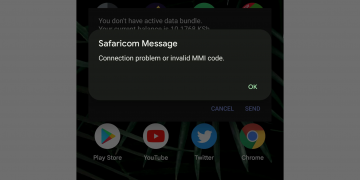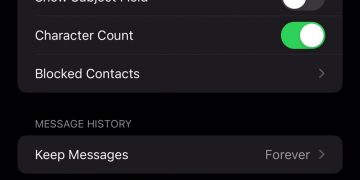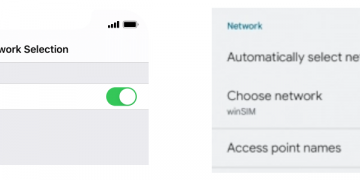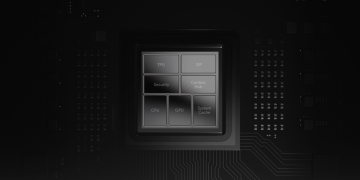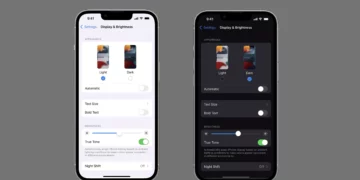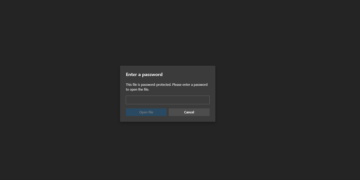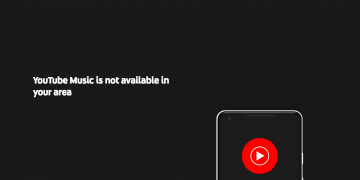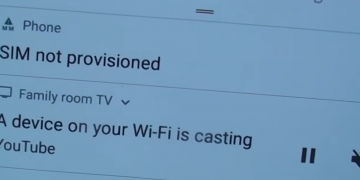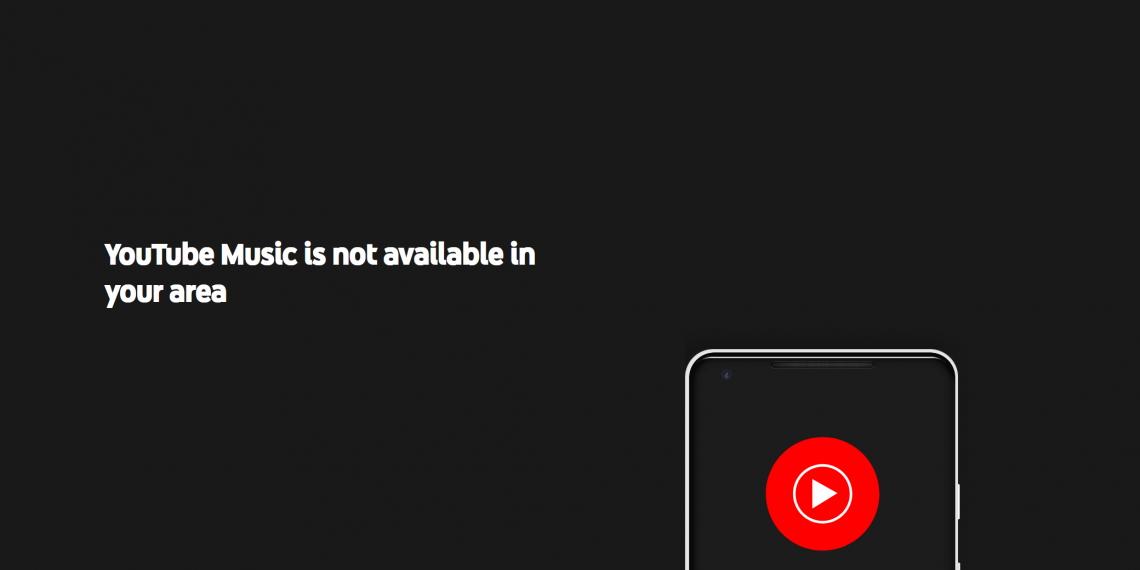To this far, this is close to the final build of Android M. Nothing about its desert name but that’s not important as we always focus on new features, functionality and the overall experience.
To be honest, there is nothing much visually you will notice from Android M that’s different from lollipop as i included it on my Google I/O Last minute Expectations.
It is just some improvements on how Lollipop works and some new
features, some important and others not that much. These features are few but we are going to look
at the important ones one by one.
It is just some improvements on how Lollipop works and some new
features, some important and others not that much. These features are few but we are going to look
at the important ones one by one.
1). USB-C (Pronounced as USB type C) native support. This is a relatively new feature and was first seen on Apple’s MacBook 201) and the closely followed by Google’s Chrome Book Pixel. This is a very important feature that will completely replace your micro USB port on your present smart phone. USB-C promises faster charging times. Typically 3 to four times. This means that average smartphones that take up to an hour and a half will take roughly 30 minutes to charge. A welcome feature to android and probably other platforms in the near future too. Data transfer on them is also faster though i do not see the importance of this because you will probably just transfer data once to your phone when it is new. As you start using, this functionality will almost loose meaning as the little files you’ll be transferring will take relatively insignificant difference. Notably, USB-C is reversible.
2) Native fingerprint support. Well, our phones nowadays have a lot of information and data about us that if not well secured can lead us to being vulnerable to security threats. Having this natively supported on Android is a go ahead for manufacturers to include fingerprint scanners on new phones. Curenlty there are many Android phones that have fingerprint scanners. Some of them include HTC One MAX, Galaxy S5,S6,S6 EDGE, Note 4, Huawei Ascend Mate 7 among others. Manufacturers added this support on their skins but now it is within android itself. You can use fingerprint scanners to bypass security locks like lock screen, app and goods purchase online and also make payments for goods out there using Android Pay as we will discuss next.
3) Android Pay. To this far, i am sure you have ever heard of Google Wallet. This is not a replacement to it. I really do not know why Google chose to introduce a parallel service rather than incorporating Google wallet to Android. Maybe matching will come in future. As it is, it is a payment service that will allow you to make payments using your. Its just a matter of time and we will see how this will turn out as it involves mobile network carriers and so many other stake holders. This is a service similar to Apple Pay. For some of us living in countries where mobile payments took effect many years ago, this isn’t something we are excited to hear.
4)Google Now. Google’s voice assistant is just the best out there. The new one has even more been improved and now has more search functionality. Relevant cards and relevant information before you even search for them. Information search is just a tap away.
5) Optimization Features– This is a feature rarely talked about by bloggers an reviewers around the web and it is the sole reason i chose to write this article. Optimization features include battery power consumption and better memory management. We all know how we yell when our phones go off or when battery gets to 5% and thy automatically turn on power saver or misbehaves in a way. Android M tries to address power consumption by cutting off power consumption from applications that haven’t been used for a long period of time. Essentially, these applications go dormant and don’t consume power till they are next used. Another way it saves power is by making the phone dormant when not in use but keeping track of any new notifications. Simply, the phone uses it gyroscope to determine weather you are using the phone or not. When the phone isn’t in motion(i mean when it is just sitting there undisturbed in any manner), it goes dormant and reduces power consumption. This saves our battery and at the end of the day, we will have something left that would have just rather been wasted.
When it comes to memory management, Kitkat did it’s best but M is taking it to the next level. Things like icons on notifications that takes up some memory are all scaled down so that they can occupy a smaller space. Some other tiny optimizations are meant for developers but at the long run it is a benefit to us all.
Other tiny additions like the new copy pasting feature, Notifications drawer, App permissions and others are a welcome though i do not see anything much to celebrate.
DON’T MISS : Tizen OS, Does it really Matter ?