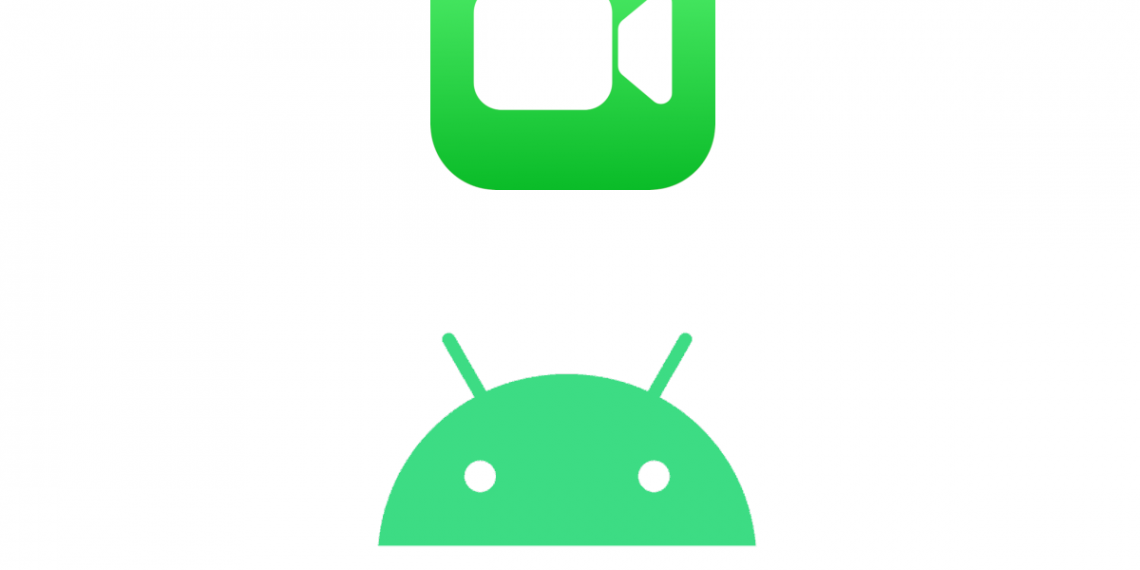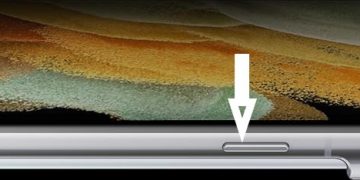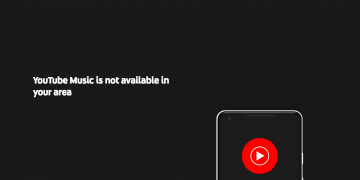HTC finally made public its flagship of the year and to be honest, its an almost perfect phone except for it’s camera. This is why i have decided to focus on this issues rather than generalizing the phone as being okay. Some people are hard core photographers and need to know the truth.
When you try reading blogs around the internet, you are told that the camera isn’t up to its expectations but you are made to believe that there is a software update coming and hopefully it will fix that mess. Forget about that. The update ,my last hope, came and only introduced a rather pro mode feature that enables you to take raw unprocessed images and some minor additions NOT fixing the poor quality of images. You can process these images yourself using studio software like Photoshop Light Room and make images to suite you. It didn’t improve the quality of images.
DONT MISS : Infinix Hot Note X551 Specifications
When you look at the camera from its face value it is a 20.7 Megapixel sensor , 5379*3752 pixels, with LED flash and Auto-focus; it looks good. Its images are not anywhere close to LG’s G3 or even G4, iPhone 6 and Galaxy S6 yet they are all flagship devices. This worries me a lot as it ruins the experience of an almost perfect phone as i said earlier. HTC’s poor choice of the camera module manufacturer is the real reason behind this. They went with a Toshiba T4KA7 Sensor. I had never heard of this before. All other flagship phones from different manufacturers, even Apple , use a Sony sensor as it is the most trusted and up to the task in the imaging sector. For this reason dont expect any improvements from any software update. The problem is permanent.
The images have no good depth of field like the rest in its category, color representation is okay though you would expect it to be good since it is a flagship device and you have spent a lot on it. It has almost no dynamic range and the best you can do now is probably turn on HDR and hope to get the best photos. I wish they really had chosen Sony. Otherwise, the phone performs well in other sectors, notably the Boom sound speakers. I personally like them a lot.
ALSO CHECK OUT : Download Galaxy S6 Wallpapers