AirTalk Wireless Access Point Name (APN) settings to allow 5G and 4G LTE internet connection. APN settings contains settings required to access the internet via a 4G LTE or a 5G mobile broadband network. APNs contain the name of the gateway and security settings to enable users successfully access the internet. An active AirTalk Wireless SIM, AirTalk Wireless plan, network coverage, and the appropriate AirTalk Wireless APN settings below are required to browse the internet.
AirTalk Wireless uses the T-Mobile and the AT&T 4G and 5G networks to provide its cellular service in the United States. This means AirTalk Wireless is available wherever the AT&T and T-Mobile network is available countrywide. AT&T and T-Mobile combined have one of the best and widest network coverage in the United States, Canada, and Mexico.
AirTalk Wireless is part of the Lifeline program. It is a free plan, paid for by the government, for eligible citizens of the United States. It also includes free phones.
AirTalk Wireless APN Internet Settings for iPhone
AirTalk Wireless APN settings for iPhone and iPad with SIM capability. Navigate to Settings > Cellular > Cellular Data Network then input the settings below.
- APN: ereseller
- Username: (Leave this blank)
- Password: (Leave this blank)
Use the settings under APN, LTE, and personal hotspot. Save then restart your iPhone. If ereseller APN does not work, change it to Reseller, NXTGENPHONE or phone then restart your iPhone.
Save then restart your iPhone. You can also block spam calls and messages.
AirTalk Wireless APN Internet Settings for Android Devices
AirTalk Wireless APN settings for Android devices. For Samsung devices, navigate to Settings > Connections > Mobile Networks > Access Point Names and for other Android devices, navigate to Settings > Network & Internet > SIMs > Select SIM > Access Point Names add new APN then input the APN settings below. You can also find APN page for your specific device.
- Name: AirTalk
- APN: ereseller
- Proxy: (leave blank)
- Port: (leave blank)
- Username: (leave blank)
- Password: (leave blank)
- Server: (leave blank)
- MMSC: http://mmsc.mobile.att.net
- MMS Proxy: proxy.mobile.att.net
- MMS Port: 80
- MCC: 310
- MNC: 280
- Authentication Type: (leave blank)
- APN Type: default,mms,supl
- APN Protocol: IPv4/IPv6
- APN roaming Protocol: IPv4/IPv6
- APN enable/disable: enabled
- Bearer: (Unspecified)
- MVNO type: none
Save then select AirTalk as the active APN. Restart your device for the settings to take effect.
Change your AirTalk APN to NXTGENPHONE or phone if Reseller does not work after restarting your Android device.
AirTalk Wireless Fast 5G APN Settings – ATT
5G is the latest and fastest cellular data connectivity technology compared to 4G and its group of technologies. 5G also has a lower latency, latency is the delay before data transfer begins when an instruction to transfer begins.
AirTalk 5G APN Settings are similar to those of 4G. Set them as below to have the fastest data speeds.
- Name: AirTalk-ATT
- APN: ereseller
- MMSC: http://mmsc.mobile.att.net
- MMS Proxy: proxy.mobile.att.net
- MMS Port: 80
- MCC: 310
- MNC: 280 (Use the default number if any)
- APN Type: default,mms,supl,hipri
- APN Protocol: IPv4/IPv6
- APN roaming Protocol: IPv4/IPv6
Leave all other fields empty as AirTalk Wireless does not need them to work.
Save the settings then select AirTalk-ATT as the active APN. Restart our device for the settings to take effect.
Change the APN setting to NXTGENPHONE if ENHANCEDPHONE does not work on upon restarting.
AirTalk Wireless Fast 5G APN Internet Settings – T-Mobile
Bedsides ATT, AirTalk wireless also uses the T-Mobile cellular network to provide coverage. These settings deliver blazing fast 5G and 4G speeds for customers on AirTalk Wireless.
- Name: AirTalk – T-Mobile
- APN: fast.t-mobile.com
- MMSC: http://wholesale.mmsmvno.com/mms/wapenc
- MMS Proxy: (leave blank)
- MMS Port: 8080
- MCC: 310
- MNC: 260 (Use the default number if any)
- APN Type: default,mms, supl, ia
- APN Protocol: IPv4/IPv6
- APN roaming Protocol: IPv4
Save then select AirTalk – T-Mobile as the active APN. You may need to restart your device.
Change the APN to wholesale if fast.t-mobile.com doesn’t work for some reason.
AirTalk Wireless Automatic Network Configuration
Both AirTalk Wireless APN and MMS settings are normally set up automatically. Delete all AirTalk APN settings then remove your SIM card. Restart your phone then insert your SIM once more. Your Phone should automatically prompt you to install new APN configurations. Save then install the new configuration settings.
AirTalk Wireless APN Internet Settings Video Guide
AirTalk Wireless Customer Service
If you have any questions regarding AirTalk Wireless, feel free to contact at 8:00 a.m – 5:00 p.m CST on Monday to Friday and 10:00 a.m – 7:00 p.m CST on Saturday.
- Phone: +1 (855) 924-7825
- Email: info@airtalkwireless.com
- Twitter: @WirelessAirtalk
- Facebook: AirTalk Wireless
- Website: airtalkwireless.com


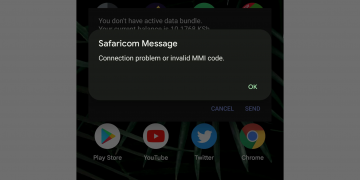




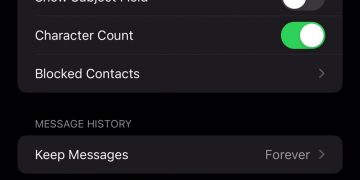
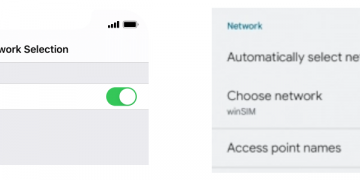



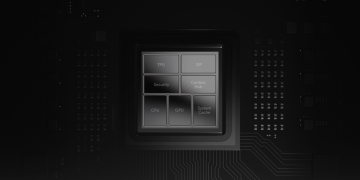





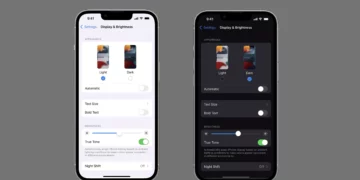
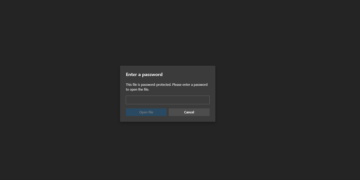


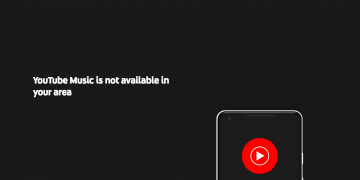

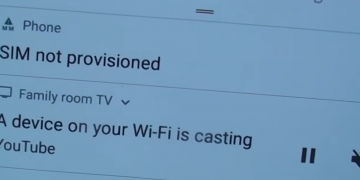




I recieved a Verizon phone from Airtalk. These settings are not working
Hi, is it an iPhone or an Android phone?
I have one too its an Android
Use internet as your APN if you got your phone from Verizon. All other fields are left default or blank.
Same here, Verizon LG G7 Thin Q
I have tried all the so-called APN settings from multiple different suggestions and NONE of them work.
Even the one on the airtalk website and airvoice. Those do not work.
I’m just going to return it and Hopefully after speaking with the rep,on 6-9 they will send me the ONE PLUS 7T which is the one I chose in the first place.
If not I’ll just pull my ACP/Lifeline and go with another Company,there are lots out there to choose from.
Has your issue been resolved yet ?
Dial *228 for Verizon phones when your SIM is in it. APN settings will be sent to you automatically.
I have the same problems with my new LG G7 ThinQ but mines erases apn settings once I press the save. help.
I’m already switching to Assurance and you should talk with them!
This Airtalk “ATT, or T-Mobile company ESPECIALLY when you are supposed to be getting ACP is a TOTAL CLOWN of a company! I too didn’t get the original phone and although I have the page saved, on CS rep all but called me a liar. The phone is NOT properly certified as the OS is so dated many apps won’t work and when I complained they made a big deal about replacing the Samsung “for free” with some no name $5 Walmart phone that with only 50 percent of storage used was unable to update any apps claiming that the space was not enough! Don’t waste your time, trust me, go elsewhere!
Dial *228 for Verizon phones then restart your phone.
Called and its no longer in service
Please apply to get a new one.
My apn not saving when I put 410 for MNC. THE APN DISAPPEAR
Try deleting all other APNs then set it from start after a restart. Enable APN on the APN page when setting it up.
I signed up for account over a week ago and still haven’t received my phone.
Hi, please call AirTalk Wireless customer support.
I also received a Verizon LG G7 Android,
I’ve tried Airtalk,APN Airvoice APN, AT&T APN and Numerous other ones ,to no avail.
I’ve done soft reset, full reset ,and did it all over again,and when I do the APN listed above and hit save,it disappears,and does not save it.
I spoke with a rep. june 9 22,and asked for a replacement ,hopefully it will be the one I chose in the first place,if I had gotten the ONE PLUS 7T in the first place I wouldn’t be on here complaining, instead I would have been praising.
The ONE PLUS 7T isn’t full of bloatware and I believe that is why Verizon’s LG is malfunctioning.
I hope ya’ll make good and send me out the 7T.
But its a shame that I have to be out of a phone during this ordeal,Like ya’ll could send the replacement 7T phone with a return label,and I’ll send the malfunctioning Verizon LG g7 back to you in the same box the same day that I receive the 7T,that way I wont be without a phone.
Would be very much appreciated if ya’ll would do that.
Thank you Kindly
Jeffrey
Hi Jeff, the exact same thing is going on with me. The LG G7 ThinQ was absolutely not my first choice as I would have went with the OnePlus 7Pro, 7T Pro or even the 8 which is advertised as Free but of course is not when almost finalized with the order. I am unable to use this phone anywhere, texting, calling, 4G…nothing works no matter the APN or being formatted, etc. Nothing works and am actually getting in touch with customer service after the weekend. Best of luck to ya…I’m thinking the end result might be the migration to another company/service provider etc.
I received the google pixel 2xl and entered the APN settings, but it didn’t allow me to enable the settings.
Hi, which message do you get when you try saving?
Same I received pixel 2xl and the battery is always dying and the internet is beyond slow to download an app that was 60mb it took at least 30min
I got a t-mobile iPhone from AirTalk wireless. When it came It was already activated
And somebody had made a call on it a few days before it had arrived. And it says the SIM card has a lock on it and I have no clue what the password is. I have like 2 more attempted tries before it gets locked or something. I’m confused on as to why my phone already had the SIM card on it activated. I feel like I’m not getting to do more on my phone because of this.
Please call AirTalk customer support.
I’ve been trying to get my Samsung Galaxy S7 edge to work and it won’t this is a bunch of crap
Hello, is your SIM activated?
hi Vincent thank you for responding…I really don’t know that’s what I need help with. I know there’s always a notification stating this is not a Verizon sim card. I don’t understand how the data is working or if it is at all. Away from home I have no service for calls or internet surfing. I have Google searched and tried manually adding other APNs and the phone / device won’t save the new ones. Is it possible that another manufacturer of Android device will work better with the Verizon or AT&t network? How can you troubleshoot this and help me please or else the phone does me no good. thank you
Im having a similar problem as above i have tried the APN settings and it either disappears or just stays with the old carrier. I ported my number so now i just have no service because they dont recognize me as their customer and i cant get these settings to work. my sim has the correct number just not any service in my boost phone
Hi, enable the newly added APN under APN settings page. Scroll down to the bottom to find this option.
I got lg phone and says Verizon sim then says no network I tried all the different settings and have gotten nowhere I have emailed I have gone into chat and I have called four times they just keep telling me that I need to wait another 24 hours is this a legitimate company or what is going on here?
Same… I think this is a scam company if you ask me!! So frustrating. My phone has never been able to make a call since I got it. It is an iphone on T-Mobile network at least i think. I was able to get a person on the phone 2 times and i requested another SIM card, they CLAIM it would take 7-10 business days each time I called and I still have not received and its been since July. Phone just says no service… phone came with SIM in it already. I’m so mad…
I got my thinQ phone and it says its not a Verizon sim and won’t let me put the AirTalk apn on it at all it has fast tmobile on it and I can’t activate it ive been on with 611 and it verified my account but wont register my sim and doesnt recognize the iccid number I did that dance fuve times
I’m having all the same problems with my Thin Q with the APN , the Bot says my phone has been activated but it won’t work or dial out or anything it’s saying the same as above about the SIM is not from Verizon. What on earth!! So agravating!
Same here G7 thinQ WTF is going on I switched providers, now I with I hadn’t, do you know if they allow you to just go back to the same company you ditched?…..lol
That’s possible though you’ll need to re-apply and port your number to the new/old provider.
Fn garbage Lg thinQ is a gd joke shove it in you’re FN EAR AND ENJOY GETTING RIPPED OFF STUPID PEOPKE
What’s up? Anything i can help?
when I enter the new apn settings and click save, the new one I made is not even an option. what am I doing wrong? its a tmobile phone. Also someone named Angela keeps getting texts on the phone. when I try to make a call, ots just says call ended right away….ugh idk
I have a Samsung s8 active your website said it was compatible but I havent had a phone in 3 weeks I’ve tried different variations of apns and 2 sim cards. Please help me fix this.
Hello Kelly, try setting your phone to automatically select the available network.
Can I just switch my sim from this iphone to an android and reset the apn??
Hi, yes. Just set up the APN on the Android phone after transferring your SIM card.
I do not have a apn setting on the iPhone 7 and I can not get on Google for anything unless I am somewhere with wifi.
Make sure your line is active with mobile data then set up APN on your iPhone.
I’ve received a Samsung Galaxy S7 I’ve talked to C.S. twice I have data, but can’t make or receive calls or texts
Hi, check your status to make sure that your account is active.
i received a metro by tmobile phone with 3 default att settings in the apn. it is a samsung galaxy s102. i have received a 2nd sim card from airtalk. my problem is i can use the data and text messaging on both sims. when i try to make a phone call it hangs up and just says call ended. the same issue on both sim cards. i have attempted so many different things with airtalks customer service.any ideas? i think its the phone is bad
Dial *#0*# to test various components of your phone
Enable VoLTE and Wi-Fi calling
Try making phone calls with apps like WhatsApp or Telegram to test if the phone microphone or earpiece is faulty though that isn’t likely the cause
I am having trouble with making and receiving phone calls haven’t been able to do that since day one ! My text and web work great no problem. My setting regarding mobile network state says “disconnected”. They made my network name PPWG Mobile
Hello Pam, please contact AirTalk Wireless Customer Service.
I transferred my SIM card over to my iPhone because I was having so many issues with the Samsung I got from them and I still can’t get MMS messages and I don’t have cellular data network
In my settings to go into. Also I’m supposed to get 18gb of data but I don’t and I’ve only used 2gb but the company is claiming over 8gb. They definitely are a scam and I regret signing up with them. I had safelink before this and it worked so great no issues ever. I think. I need to switch back so I get my service back. I had unlimited data before this and everything
I have an iPhone 7 I got threw AirTalk. My service works but I can’t get my hotspot to work. It will connect but says no Internet
Hi, please top up with high speed data to access Hotspot.
Hi all. AirTalk is now also using T-Mobile. If the ATT setting do not work even under Reseller, try the prepaid T-Mobile setting for fast.t-mobile. Also, many of your phones from AirTalk (refurbished) and the SIM cards they send, are never going to accept the 410. Leave this value just as it is (probably 280) do not change it to 410 or any other value.