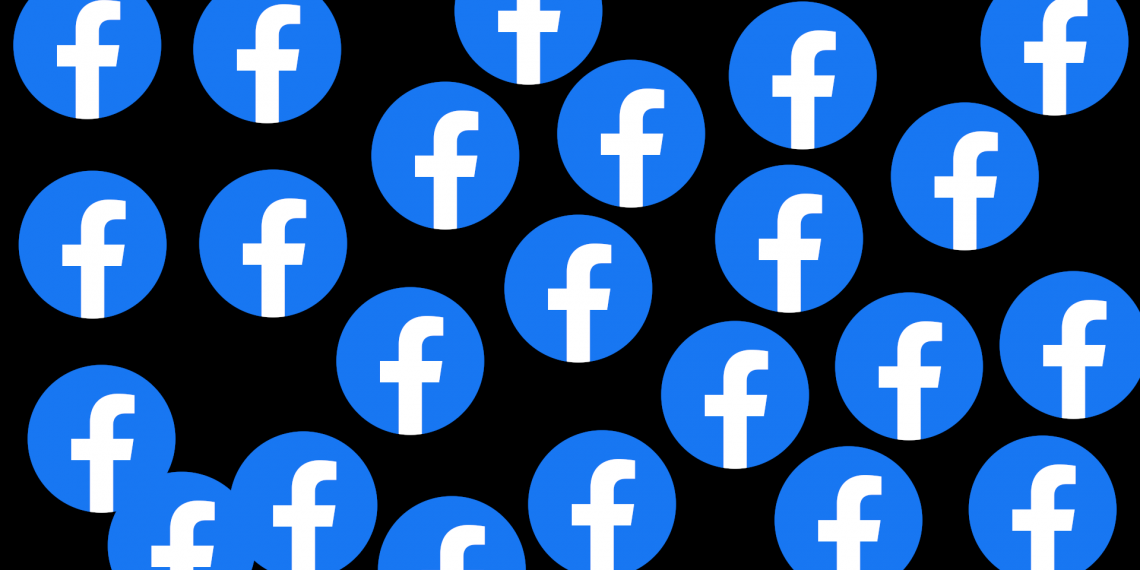There comes a time in your life when you want to permanently get rid of all your Facebook posts at once and start all over again or you just want to delete for privacy reasons. This post will guide you through it.
You will need a desktop with Chrome or Edge browser installed.
Steps to Delete all Facebook Posts
Download Social Book Post Manager
Download ‘Social Book Post Manager” extension
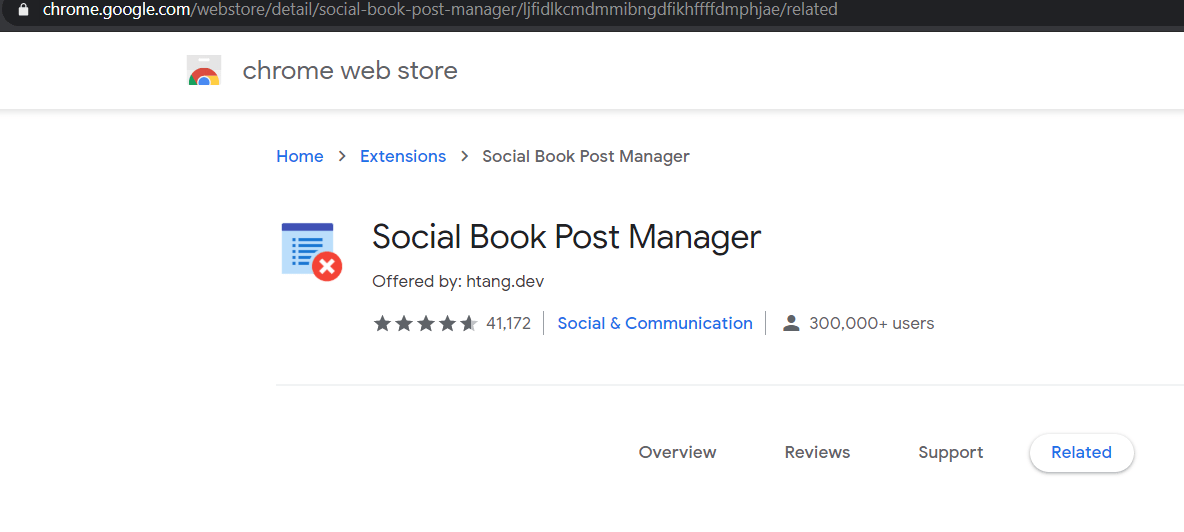
Log in to your Facebook account
Log in to your Facebook account and navigate to your profile then click activity Facebook log in
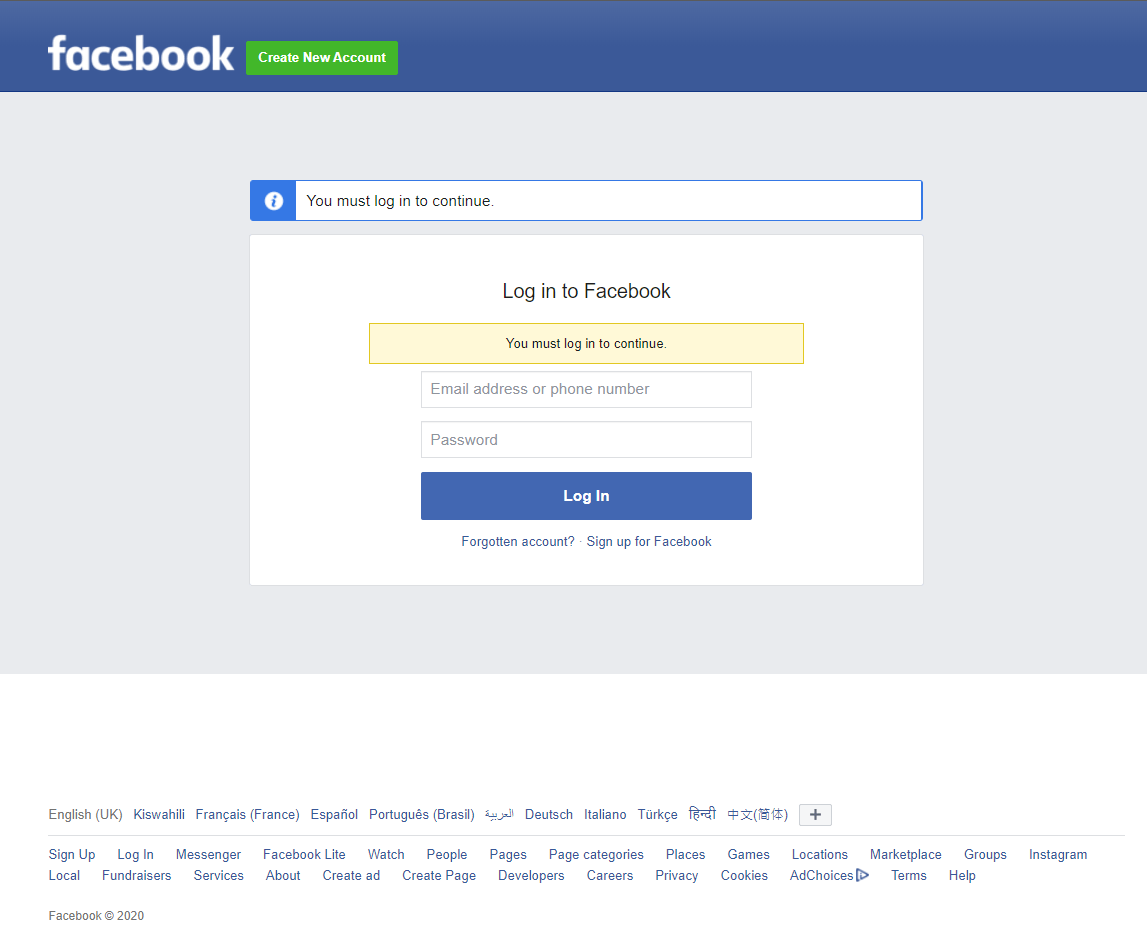
Launch Social Book Post Manager
Click the Social Book Post Manager icon next to your URL bar to launch the extension that will help you in doing all that. launch Social Book Post Manager Click the Social Book Post Manager icon next to your URL bar to launch the extension that will help you in doing all that.
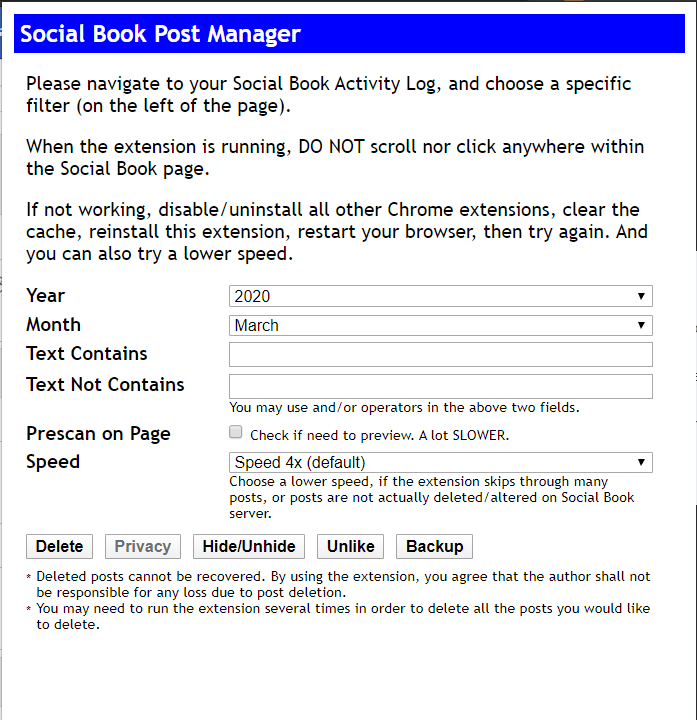
Choose the time-period
Select the posts period you would like to delete. Select all since you want to clear everythigSocial Book Post Manager time-period selector.pngng. 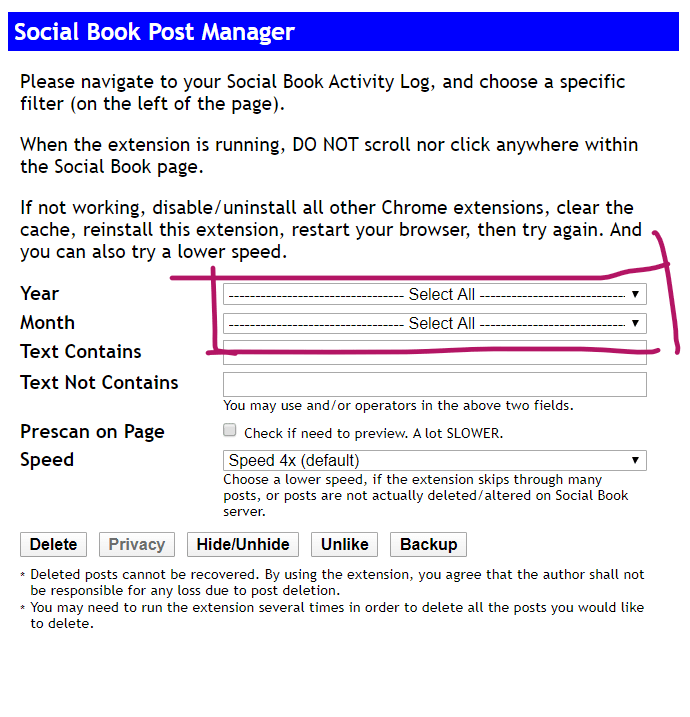
Accept the terms and start the process
Click okay then wait as all your Social Book Post Manager Delete.png posts are being deleted. Occasionally agree to Facebook inquiring from you to proceed.
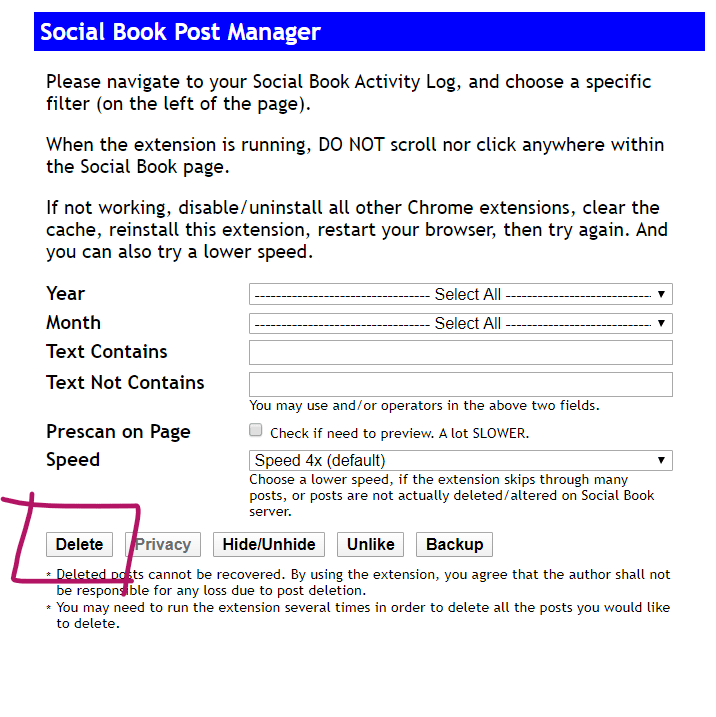
These steps should help you gain control of your Facebook account by deleting all your posts.