StandUp Wireless is a telecommunications company that provides free and discounted cell phone services to eligible low-income individuals and families in the United States. The company is a part of the Lifeline Assistance Program, which is a government-supported initiative designed to provide affordable phone and internet services to those in need.
StandUp Wireless offers a variety of plans with different data, talk, and text allowances, depending on the state and the specific program the customer is eligible for. The company also offers free cell phones to eligible customers, along with other benefits such as free international calling, voicemail, and caller ID.
To qualify for StandUp Wireless’ services, customers must meet certain income or government assistance requirements, such as being enrolled in Medicaid or SNAP (Supplemental Nutrition Assistance Program). Customers can check their eligibility and apply for StandUp Wireless services through the company’s website or by contacting customer service.

- Lifeline + ACP
- StandUp Wireless Lifeline and ACP
- StandUp Wireless Lifeline Cell Phone Plans
- StandUp Wireless Prepaid Plans
- StandUp Wireless Free Phones
- StandUp Wireless Replacement Phone
- StandUp Wireless Free Tablets
- StandUp Wireless Apps
- StandUp Wireless Network Coverage Map
- StandUp Wireless Customer Service
Lifeline + ACP
StandUp Wireless Lifeline and ACP
Lifeline is Federal Communications Commission (FCC) initiative that was in 1985 to help low-income people in need to be connected. They provide free or heavily subsidized services to eligible people. StandUp Wireless is among the providers that provide Lifeline services. The services are free minutes, free data and free text.
Affordable Connectivity Program (ACP) is a government benefit program that provides free and subsidized broadband by the federal to eligible citizens. The ACP provides up to $30 for eligible households and up to $75 for eligible households on tribal lands and $100 for certain connected services in discounts. A co-payment of between $10 and $50 for certain devices is mandatory.
StandUp Wireless Lifeline Cell Phone Plans
$5
Basic
- 250 Minutes
- 250 Texts
- 250MB Data
$10
Unlimited
- Unlimited minutes
- Unlimited Texts
- 1GB of Data
$20
Unlimited
- Unlimited minutes
- Unlimited Texts
- 3GB of Data
$30
Unlimited
- Unlimited minutes
- Unlimited Texts
- 8GB of Data
Adding 3GB to the free Lifeline plans is most recommended since many people use about 15GB of mobile data per month on average. Top up your lifeline plan with the most appropriate plan for you.
StandUp Wireless Prepaid Plans
Besides the free Lifeline and ACP plans, StandUp Wireless provides prepaid monthly plans as shown below.
$30/mo
- 5GB Data
- Unlimited Minutes
- Unlimited Texts
$40/mo
- 10GB Data
- Unlimited Minutes
- Unlimited Texts
$50/mo
- 12GB Data
- Unlimited Minutes
- Unlimited Texts
$60/mo
- 16GB Data
- Unlimited Minutes
- Unlimited Texts
$75/mo
- 25GB Data
- Unlimited Minutes
- Unlimited Texts
$110/mo
- 60GB Data
- Unlimited Minutes
- Unlimited Texts
$60 per month for 16GB is the most recommended StandUp Wireless plan as most people in the united states use 15GB of mobile data per month. You may get away with the 12 GB plan for $50 per month if you do not use a lot of mobile data. The other plans are mostly for people who are mostly connected to home and office Wi-Fi networks.
Unused data and minutes do not roll over to the next month.
StandUp Wireless Free Phones
StandUp Wireless free phones are given to Affordable Connectivity Program (ACP) eligible citizens. The eligibility criteria include people with income that is below 200%of the federal poverty level, receiving monthly benefits like SNAP, Medicaid Veterans and more.
To get a free phone, apply if you qualify then wait for the approval. It should be done in a day once you have submitted all the requirements.
StandUp Wireless Replacement Phone
In case your free phone is lost, damaged or stolen, contact StandUp Wireless with detailed information on it. They will take the necessary steps and may replace the device if it comes to they find it necessary. StandUp Wireless’s contact information is below this post.
StandUp Wireless Free Tablets
The Affordable Connectivity Program (ACP) provides subsidies to tablets purchased through StandUp Wireless. Tablets are available for as low as $10.01. This is a requirement from the FCC for all ACP participating wireless service providers.
To qualify for the FCC subsidized ACP tablet, you have to meet the requirements for the ACP program. Some of the requirements are low income, people currently considered to fall under the low-income bracket, veterans, people receiving government benefits like SNAP, food stamps, SSI and more. Apply, get approved and then get the benefits.
StandUp Wireless Apps
StandUp Wireless Network Coverage Map
StandUp Wireless uses the T-Mobile network infrastructure to provide its wireless cell services. To get the fastest 5G and 4G speed on StandUp Wireless, set up StandUp Wireless APN internet settings. Fast speeds are only applicable to the initial 10GB of free data, once depleted, speed slows down. Top up with more data to enjoy the fast internet speeds.
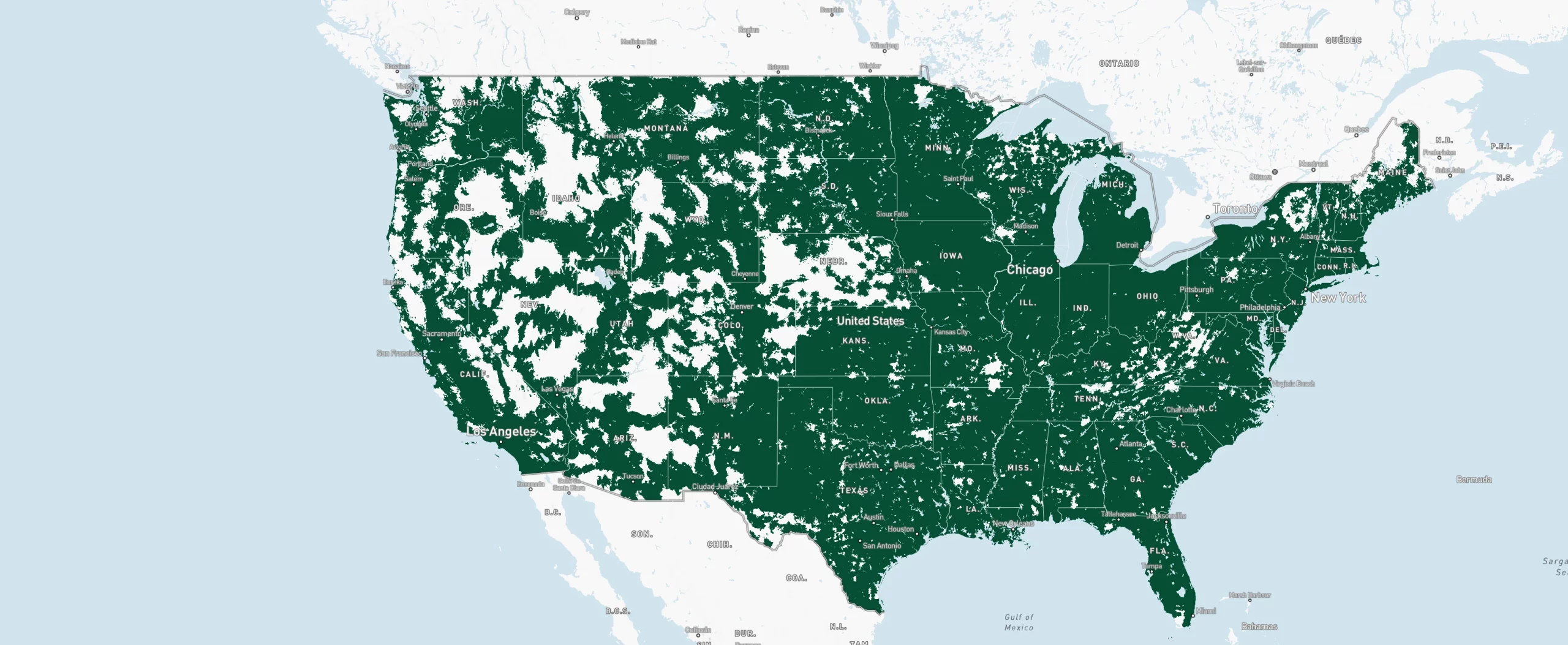
Zoom in and out to view StandUp Wireless network coverage in your area. You can also enter the ZIP code, city, or state to view the network coverage precisely.
StandUp Wireless Customer Service
To contact StandUp Wireless customer service, call customer support at 1-800-544-4441. You can also email StandUp Wireless directly at support@standupwireless.com.


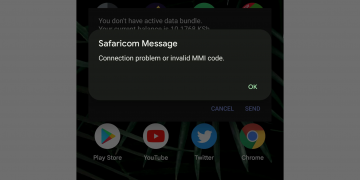




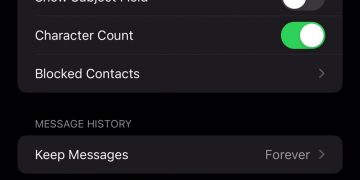
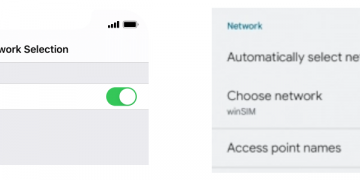



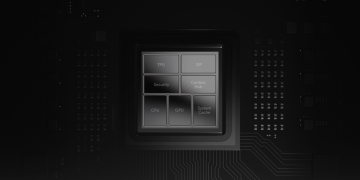





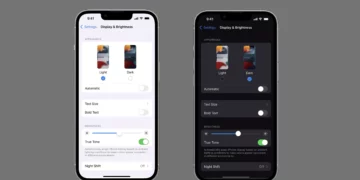
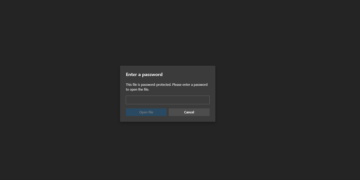


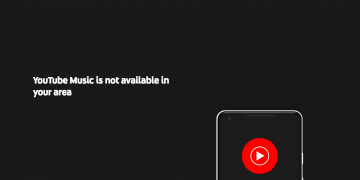

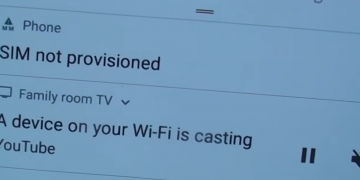





I’m carol Lynn gray 2912 Lakeland drive Nashville TN 37214 my stand up free phone was stolen I’m trying to get a replacement or information it was stolen and just now in a place to use internet please help carol Lynn ray
Hello Carol Lynn ray, please contact StandUp Wireless customer service.
They dissconnected my phone number i need it turnedback on i wanted to change my number because its not where iim from and its hard to remember the number i have and want to change is 2797584679 please change it to ahone number with my area code where im from it is 559 also i called and got disconected and they turned off my phone i need it turned back on to call my kids and grand babies please its urgent get back to me as soon as possible
Please contact StandUp Wireless customer service.
i need a screen saver and phone case and a acharger some one stole my charger and i dont want my phone to break.