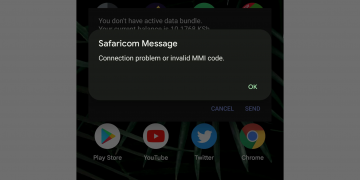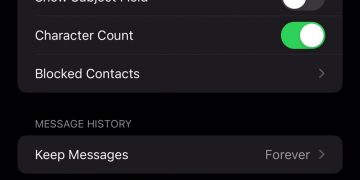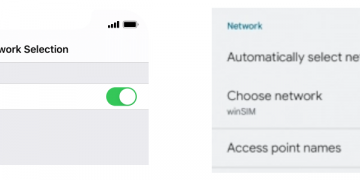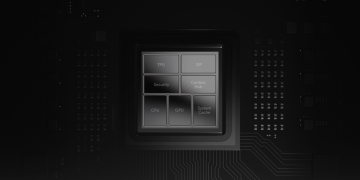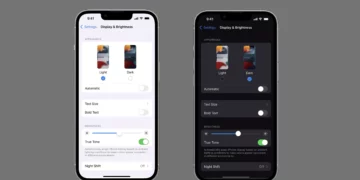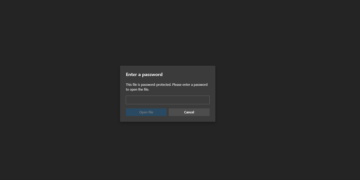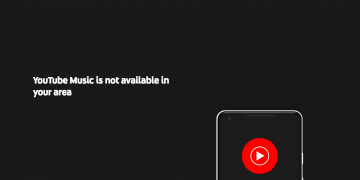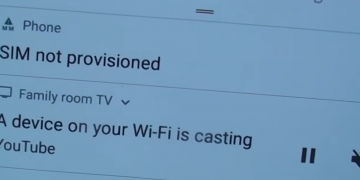Verizon is a wireless telecommunications provider that provides wireless phone services in the United States. It is one of the leading major wireless providers in the united states and provides backbone wireless infrastructure to other wireless companies that do not have their own networking infrastructure popularly known as Mobile Virtual Network Operators (MVNOs).
Verizon was founded in 2000 after Bell Atlantic and GTE telephone company merged. In 2019, Verizon stopped using the name Verizon Wireless when it reorganized it’s divisions into Verizon Business and Verizon Consumer. Verizon Business provides services and products to government clients and Verizon’s business. It used to be called Verizon Enterprise solutions. Verizon consumer is branded as just Verizon and provides wireless services.
Verizon plans are not known for offering the most value to consumers. Some of its MVNOs like Visible Wireless have some of the best plans in the United States. Verizon owns Visible Wireless, now Visible by Verizon, and was founded in 2018 to primary compete with AT&T‘s Boost Mobile and T-Mobile‘s Metro by T-Mobile. If you are already on Verizon, you can easily switch and keep your phone and number.

Verizon Plans
Verizon Prepaid Plans
Text & Talk
$35/mo
5GB
$40/mo
15GB
$50/mo
Unlimited
$65/mo
Unlimited Plus
$75/mo
The difference between Verizon Unlimited and Unlimited Plus is the addition of 5G Ultra Wideband on the plus.
Verizon Prepaid Data Plans
The prepaid data plans are best for people who have no other internet options like fiber to the home. Use personal hotspot devices like MiFi devices sold by verizon to create a Wi-Fi network to share internet among your devices.
150GB
$100/mo
100GB
$80/mo
25GB
$60/mo
5GB
$40/mo
Verizon Hotspot Plans
Verizon prepaid plans include hotspot plans in them. for the 5GB and $15GB monthly prepaid plans, the hotspot data counts towards them at the end of the month. For the unlimited and unlimited plus, you can pay $5 a month for 10GB of hotspot data.
The prepaid data plan all contains mobile hotspot for tablets.
Verizon Phones
Verizon supports phones with the following 4G bands; 2, 4,55,13 and 66.
5G bands supported by Verizon are the n2, n5, n66,n77,n261and n260.
Any phone with the above 4G or 5G should work with Verizon unless there is any other restriction like locked, reported as lost, damaged etc.
Verizon App for iPhone and Android Devices
Verizon App on Apple App Store and Google Play as My Verizon.
On the My Verizon app, you can:
- Switch to Verizon keeping your current phone number (Port in)
- View and manage your Verizon account
- Get support tools likes chat and troubleshooting tools.
- View eligible offers
- Monitor data usage
- Switch plans
- Make payment or enroll to autopay
- Shop phones and other electronic gadgets available
Managing your Verizon experience on the app is far much better than any other option.
Verizon Cloud
Verizon Cloud is a cloud service from Verizon that allows users to store their photos, videos, documents and more in the cloud at a fee.
Verizon Cloud Plans
Unlimited
$19.99/mo
- Up to 5 users & unlimited number of devices
- Backup for files on phone
- Backup for files on computer
- Shared storage
- Search across devices
- Unlimited storage
2TB
$14.99/mo
- Up to 5 users & unlimited number of devices
- Backup for files on phone
- Backup for files on computer
- Shared storage
- Search across devices
600GB
$5.99/mo
- 1 user, 1 phone
- Backup for files on phone
Your money may go a long way in using other services like Google Drive to store and share your pictures, videos and documents. Google gives you 15GB of free cloud storage.
Verizon Cloud Apps
To quickly backup and view files on the cloud, you’ll need the Verizon Cloud cloud available for Android and iOS. Tap the appropriate icons below to download.
Verizon Fios
Verizon Fios is a set of services from Verizon Communications that provides internet services, telephone services and Televisions through fiber optic network in the United States.
Verizon Fios Internet Plans
Verizon Fios offer three internet plans through a fiber optic connection to your residence or home.
300 Mbps
300/300 Mbps
$24.99/mo
with Auto Pay & select 5G mobile plans.23
$49.99/mo. with Auto Pay & without select 5G mobile plans. Fios plan prices include taxes & fees.
Plan Details
- Easily browse, chat and email
- Equal upload and download speeds
- Router rental included
Promos
- Amazon Echo Dot12
- $100 off Stream TV Soundbar or Soundbar Pro7
500 Mbps
500/500 Mbps
$44.99/mo
with Auto Pay & select 5G mobile plans.23
$69.99/mo. with Auto Pay & without select 5G mobile plans. Fios plan prices include taxes & fees.
Plan Details
- Great for video chatting and streaming both music and movies
- Upload and download large files simultaneously
- Router rental included
Promos
- Amazon Echo Show 514
- $200 off Stream TV Soundbar or Soundbar Pro7
1 Gig – Streaming
Up to 940/880 Mbps
$64.99/mo
with Auto Pay & select 5G mobile plans.22
$89.99/mo. with Auto Pay & without select 5G mobile plans. Fios plan prices include taxes & fees.
Plan Details
- Virtually seamless streaming on multiple devices including 4K HD
- Our fastest upload and download speeds available
Promos
- Amazon Echo Show 1015
- $300 off Stream TV Soundbar or Soundbar Pro 7
- Whole-Home Wi-Fi coverage included13
- Router Rental Included
- 2TB Cloud storage included
Verizon Fios Home Internet
Verizon Fios home internet is the 1 Gig streaming option under the internet plans. It costs $64.99 per month for a speed of up to 940 Mbps download and 880 Mbps upload.
Verizon Fios Home Internet Plan
Fios Gigabit Connection
$64.99/mo
with Auto Pay & select 5G mobile plans.
$89.99/mo. with Auto Pay & without select 5G mobile plans. Fios plan prices include taxes & fees.
- Amazon Echo Show 1015
- $300 off Stream TV Soundbar or Soundbar Pro 7
- Whole-Home Wi-Fi coverage included13
- Router Rental Included
- 2TB Cloud storage included
Verizon Fios is best known for offering matching download and upload speeds. This makes it best suited for streamers, video chatting and conferencing and more as they can upload high quality videos at blazing fast speeds.
Verizon Fios TV packages
Fios TV Test Drive
425+ channels
$70.00/mo
w/ Auto Pay + taxes & equip. charges2
Promos
- 2-month trial of streaming device connection bundle (with Fios Internet plan)16
Available Extras
- Test 425+ channels for 60 days, then we’ll recommend the best plan for you.
- 1st Set Top Box rental included
Your Fios TV
125+ channels
$70.00/mo
w/ Auto Pay + taxes & equip. charges2
Promos
- $50 Visa Gift Card****
- 2-month trial of streaming device connection bundle (with Fios Internet plan)16
Available Extras
- Pick your 5 favorite channels and we’ll recommend a package with 125+ channels for you
- 1st Set Top Box rental included
- Add Set Top Box for $12/mo
More Fios TV
225+ channels
$90.00/mo
w/ Auto Pay + taxes & equip. charges3
Promos
- $50 Visa Gift Card****
- 2-month trial of streaming device connection bundle (with Fios Internet plan)16
Available Extras
- 1st Set Top Box included Basic DVR Service included
The Most Fios TV
425+ channels
$110.00/mo
w/ Auto Pay + taxes & equip. charges3
Promos
- $200 Verizon Gift Card****
- Streaming device connection bundle included (with Fios internet plan)16
Available Extras
- 1st Set Top Box included
- Multi-Room DVR included
- Premium channels like The Movie Channel, Epix and Showtime included
And even more Fios TV packages.
YouTube TV
85+ channels
$64.99/mo
+ taxes.
Promos
- Unlimited DVR storage space
Available Extras
- 85+ Channels
Fios TV Mundo
210+ channels
$90.00/mo
w/ Auto Pay + taxes & equip. charges3
Available Extras
- 1st Set Top Box Included
- Basic DVR Service included
Fios TV Mundo Total
215+ channels
$110.00/mo
w/ Auto Pay + taxes & equip. charges3
Available Extras
- 1st Set Top Box Included
- Basic DVR Service Included
Verizon Fios App
Verizon Fios app available for Android devices, iPhones and iPads.
Tap in the appropriate icons to download Verizon Fios app.
On the Verizon Fios app, you can do the following:
- View, pay and manage bills
- Get support
- Access internet tools:
- Network speed
- Configure Wi-Fi
- Set up parental control
- Review call logs, listen to voice mail and mange calling feature
You can do a lot more on the app.
Verizon Fios TV App
Verizon Fios TV app is available as Fios TV Mobile on Apple App Store, Google Play and Amazon Appstore.
This app lets you watch TV anywhere with a subscription.
Tap on the tap to visit your respective app store to download it.
You can do the following on the app:
- Watch live TV channels and stream movies on demand
- Review personal library
- Browse through recommendations
- Download content to watch offline
- Control TV through the app
and so much more
Verizon Fios Customer Service
You can contact Verizon Fios customer support service by calling 1-800-837-4966 for technical support or 1-833-775-2650 to order the service.
Verizon Network Coverage Map
Verizon covers over 70% of the United States with 4G LTE network coverage area. This is where a majority of the people reside translating to 99% reach according to Verizon. This means chances are that Verizon has 4G LTE coverage where you live. To get the fastest internet connectivity, set up Verizon APN.
Verizon also has 5G network though coverage is not as wide as 4G. This is because 5G is relatively new and is still being rolled out across many places in the US. Verizon runs two bands of 5G, high band, also called 5G millimeter Wave or 5G ultra Wideband (5G UW), and mid band 5G also called C-band and Verizon calls it 5G nationwide.
5G Nationwide has speeds higher than 4G but fast by any standard. It uses the mid and low band frequencies that Verizon earlier used for 4G LTE coverage.
5G Ultra Wideband is fastest form of 5G often at 2Gbps which is about 38 times faster than 4G but has extremely limited range. 5G high band needs a lot of antennas installed and for this reason it is suitable for urban and highly populated areas. The Verizon Ultra Wide band runs on the 28GHz and 39GHz frequencies.
The map below shows 5G Ultra Wideband, 5G Nationwide and 4G LTE.
Zoom in and out to your location of interest to find coverage.
Verizon Customer Service
To contact Verizon customer support services, call (800) 922-0204. To get the most out of the call, ensure that you have the correct account details and clearly describe the issue for the customer support representative to adequately respond and address your issue appropriately.
You can also find Verizon support on Twitter @VerizonSupport and Verizon on Facebook. Send them a direct message to get help faster and privately.