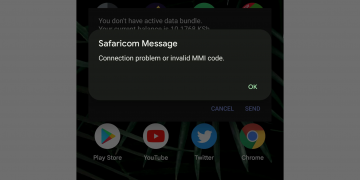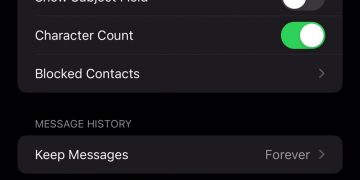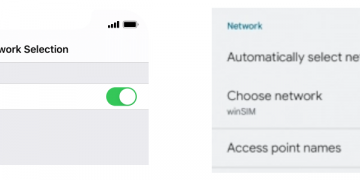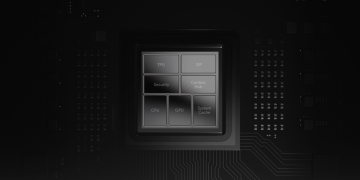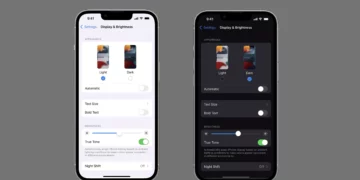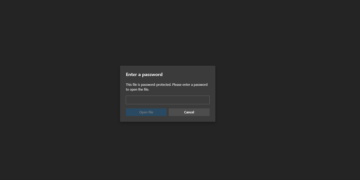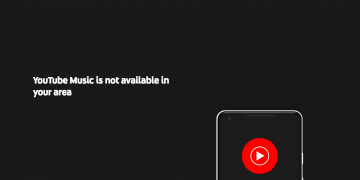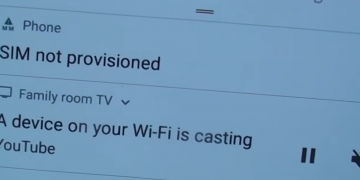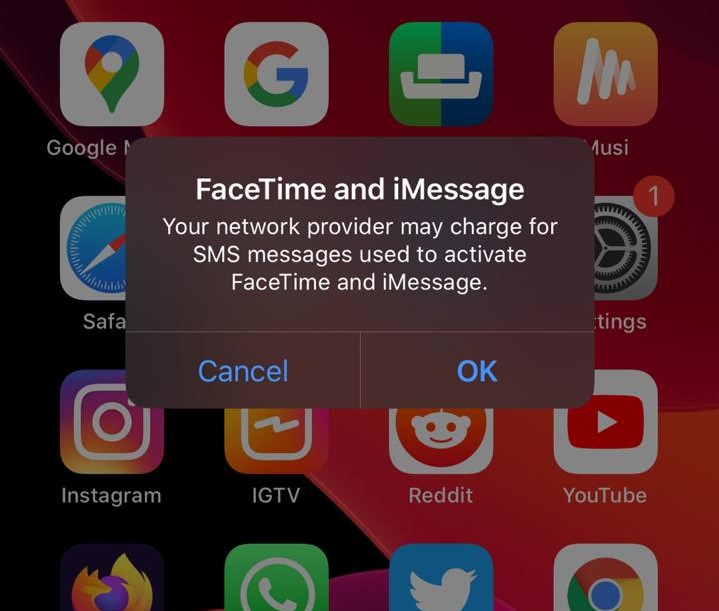Spam calls have been on a sharp increase the world over and especially in the United States. This rise can be attributed to the reduction in charges to make calls and cheaper internet technologies that have advanced to make and interact with users using automated calls. Marketing companies use Robocalls to try and sell their products by calling random users and trying to convince them to buy their products or subscription. Though this tow the line of morality and privacy, robocalls are not strictly illegal in many states in the United States and that’s why marketing companies take this opportunity to exploit users to make a profit for themselves.
TrueCaller, a popular call screening smartphone application posted statistics for the year ended in 2021, and an estimated 59.4 million Americans have fallen victim to phone scams alone. Losses attributed to these scams stand at $29.8 billion USD in 2021 alone. From these two stats alone, we can see why spam robocalls and scam calls are not going away soon. There is a lot of money to be made in telemarketing.
Lucky for us there are methods and steps that can be taken to eliminate or significantly reduce the number of spam calls and texts. Some of these methods get better over time and rely on users reporting the spam numbers to their databases. These are the methods to stop spam calls.
Method 1: National Do Not Call Registry
National Do Not Call Registry is a government initiative to allow users to opt-out of telemarketing calls. Ideally, telemarketing companies eliminate these numbers from their calling databases. Visit the National Do Not Call Registry and submit your number. This is free.
As you can guess, it is up to Telemarketers and spam calls companies to honor this, and unfortunately, some do not. Scam callers are unlikely to honor this initiative so more methods need to be in place to stop them.
Methods 2: Call screening and call blocking applications
Call screening applications run their own databases that are continually updated by users. Before you get to be notified of a call or text, these applications will screen them against their known databases of scammers and drop them if found. They can even tell you the identities of new callers if they already have them in their databases. This is quite effective as new spammers, scammers, and telemarketers are easily identified and added to the blocking list.
These are some of the effective call screening and call blocking applications:
- Truecaller
- Nomorobo
- Robokiller
- Hiya
Download and install one of the apps from your favorite app store then give them the necessary permission to monitor incoming calls and texts. Some of these apps use Ads to generate revenue to keep their services running. They also promise not to sell user information though that is near impossible to verify.
Method 3: Carrier level blocking
Carriers like AT&T, Verizon, T-Mobile, and the rest have a way to block calls and SMS messages before they get to your device. Some of the calls that can be blocked include those of known spam callers and telemarkets. Call them using their customer care number and inform them of your intention to block these spam numbers. This combined with other methods is quite effective but some carriers have a subscription service for it. Inquire with them then proceed to make the appropriate decision that suits you.
Method 4: Phone level blocking
Android and iOS have ways to block known spam calls. They can extend this block to include unknown numbers though this is not recommended as you may be blocking new numbers genuinely trying to reach you.
On an iPhone, Navigate to Settings > Phone then you can choose to silence unknown callers, block spam callers, use blocking apps to block numbers, and more.
On an Android device, navigate to the Phone Calling app > Tap the three dots > Settings > Caller ID & Spam. Enable See caller and spam ID and Filter spam calls.
To enable caller ID and screening on Android, navigate to Settings > Apps > Default Apps > Caller ID & spam app then select Phone. This allows Google to identify callers and spammers.
These four methods of blocking spam calls are quite effective when used together. A spam number that hasn’t been identified and blocked by one level of blocking will likely not escape the second and third levels.